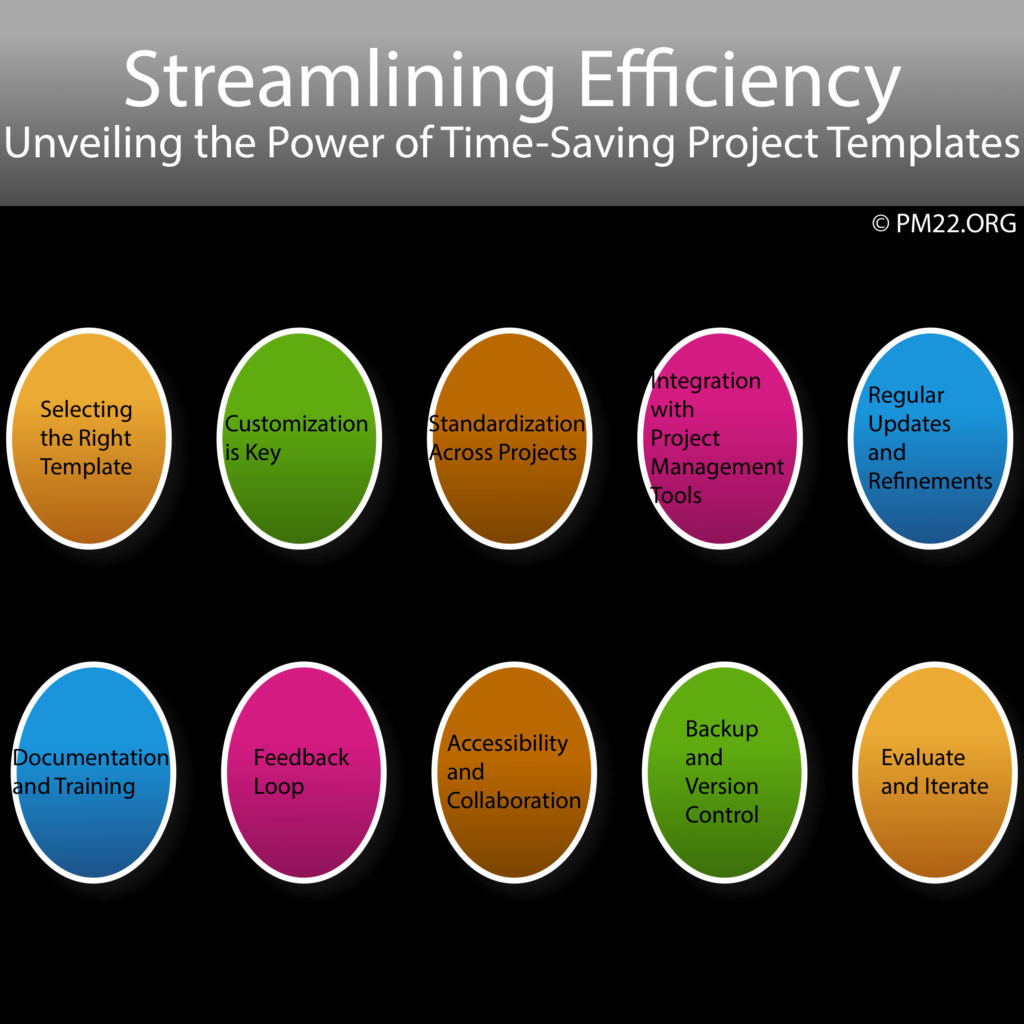 In the realm of project management, time is an invaluable asset. Maximizing productivity while minimizing time spent on repetitive tasks is the holy grail for any professional striving for efficiency. Enter project templates – the unsung heroes of streamlined workflows. These pre-designed frameworks offer a shortcut to success, providing a foundation upon which to build your projects with ease. Let’s delve into the world of project templates and uncover the top tips for optimizing your workflow.
In the realm of project management, time is an invaluable asset. Maximizing productivity while minimizing time spent on repetitive tasks is the holy grail for any professional striving for efficiency. Enter project templates – the unsung heroes of streamlined workflows. These pre-designed frameworks offer a shortcut to success, providing a foundation upon which to build your projects with ease. Let’s delve into the world of project templates and uncover the top tips for optimizing your workflow.
- Selecting the Right Template: The first step in harnessing the power of project templates is choosing the right one for your needs. Whether it’s a task list, a project timeline, or a budget tracker, ensure that the template aligns with the scope and requirements of your project. Investing time upfront to find the perfect fit will pay dividends in efficiency down the line.
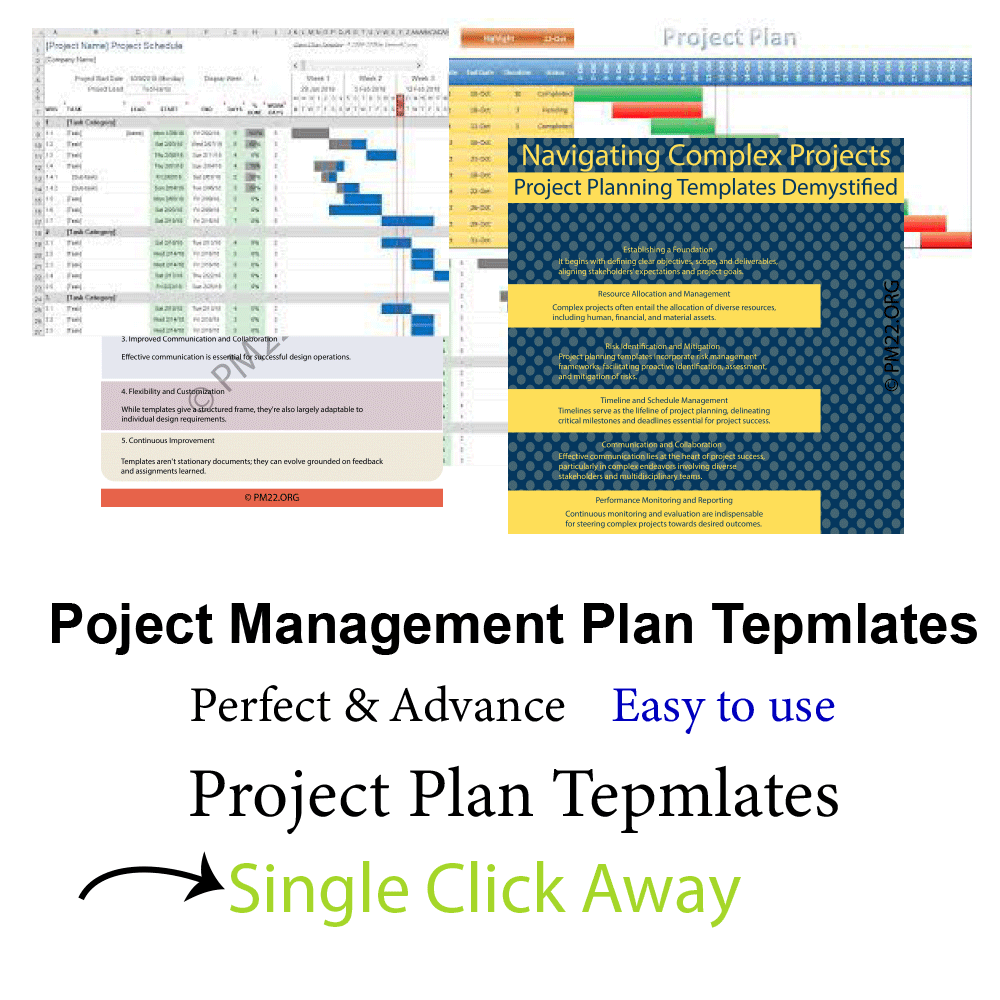
- Customization is Key: While templates offer a ready-made structure, don’t hesitate to customize them to suit your specific requirements. Tailoring the template to reflect your project’s unique objectives, timelines, and resources will enhance its effectiveness and ensure seamless integration into your workflow.
- Standardization Across Projects: Establishing standardized templates for common project types or recurring tasks can significantly streamline your workflow. By creating a library of templates tailored to different project scenarios, you eliminate the need to reinvent the wheel with each new undertaking, saving time and ensuring consistency across projects.
CLICK HERE TO DOWNLOAD 300+ PROJECT MANAGEMENT TEMPLATES & DOCUMENTS IN EXCEL
- Integration with Project Management Tools: Many project management tools, such as Trello, Asana, or Microsoft Project, offer built-in template libraries or allow users to create and share templates within the platform. Leveraging these integrations can seamlessly incorporate templates into your existing project management workflow, eliminating the need for manual import/export processes.
- Regular Updates and Refinements: As your projects evolve and your requirements change, revisit your templates regularly to ensure they remain relevant and effective. Incorporate feedback from team members, identify areas for improvement, and refine your templates accordingly to maximize their utility over time.
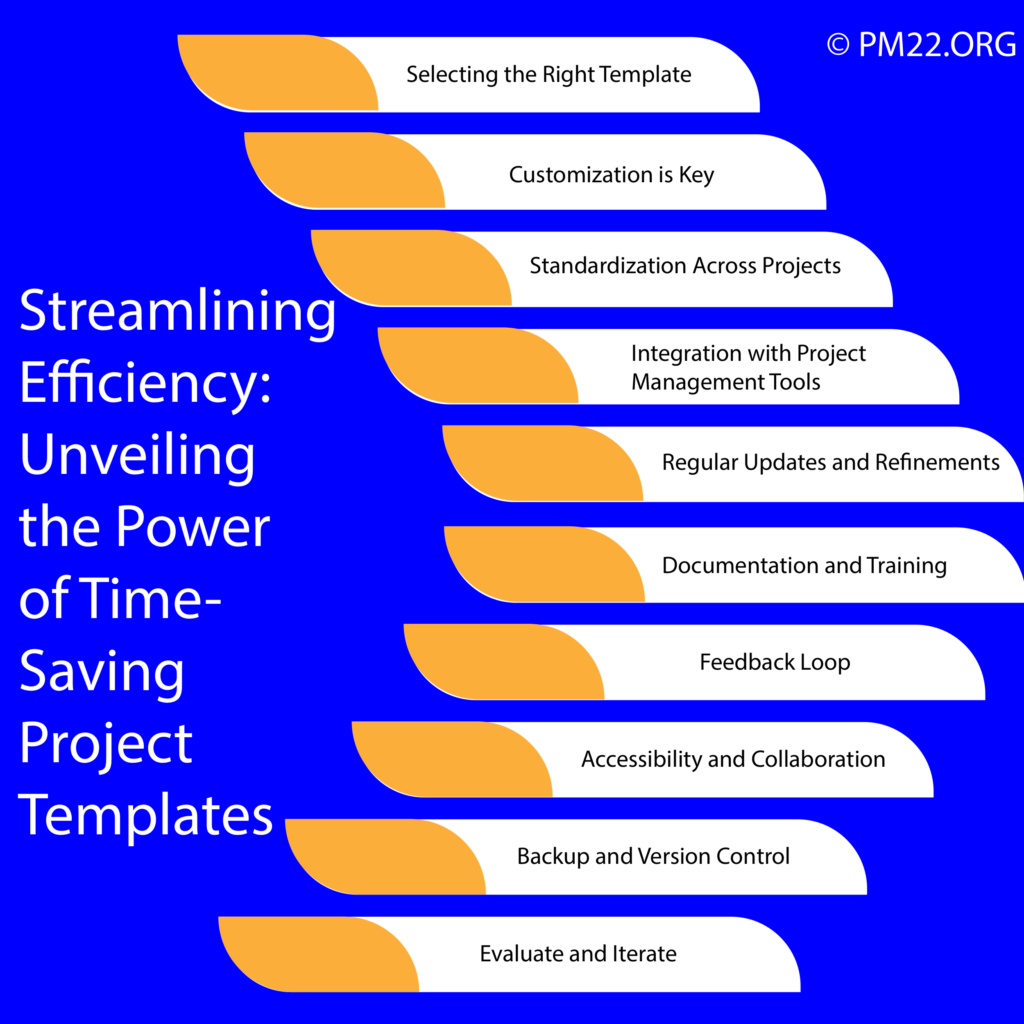
- Documentation and Training: Documenting your template usage guidelines and providing training to team members ensures consistency and promotes adoption across your organization. Establish best practices for template utilization, including naming conventions, file organization, and version control, to facilitate seamless collaboration and knowledge sharing.
- Feedback Loop: Encourage feedback from team members on the usability and effectiveness of templates in their workflows. Soliciting input from those directly involved in project execution can uncover pain points, identify areas for improvement, and drive continuous optimization of your template library.
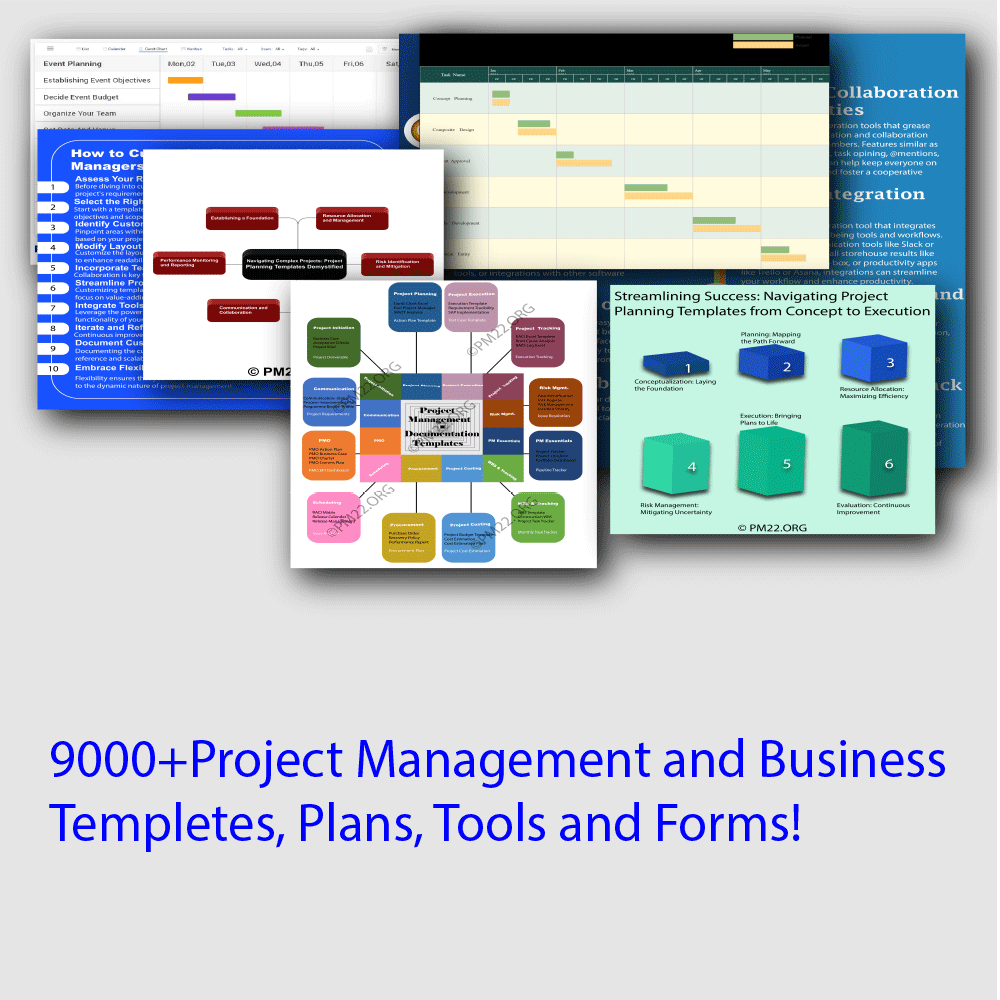
- Accessibility and Collaboration: Ensure that your templates are easily accessible to all team members and promote collaborative editing and sharing. Cloud-based storage solutions such as Google Drive or SharePoint facilitate real-time collaboration, allowing team members to work together on template-based projects regardless of their location or time zone.
- Backup and Version Control: Implement robust backup and version control mechanisms to safeguard your template library against accidental loss or corruption. Regularly back up your template files and maintain a clear version history to track changes and revert to previous iterations if necessary.
CLICK HERE TO DOWNLOAD 300+ PROJECT MANAGEMENT TEMPLATES & DOCUMENTS IN EXCEL
- Evaluate and Iterate: Regularly evaluate the effectiveness of your template-driven workflows and iterate based on performance metrics and feedback. Continuously seek opportunities to streamline processes, refine templates, and optimize efficiency to stay ahead in today’s fast-paced business environment.
In conclusion, project templates are invaluable tools for optimizing workflow efficiency and saving time in project management. By selecting the right templates, customizing them to fit your needs, standardizing across projects, integrating with project management tools, and fostering a culture of documentation, collaboration, and continuous improvement, you can unlock the full potential of project templates and propel your projects to success. Embrace the power of templates today and revolutionize your approach to project management.
