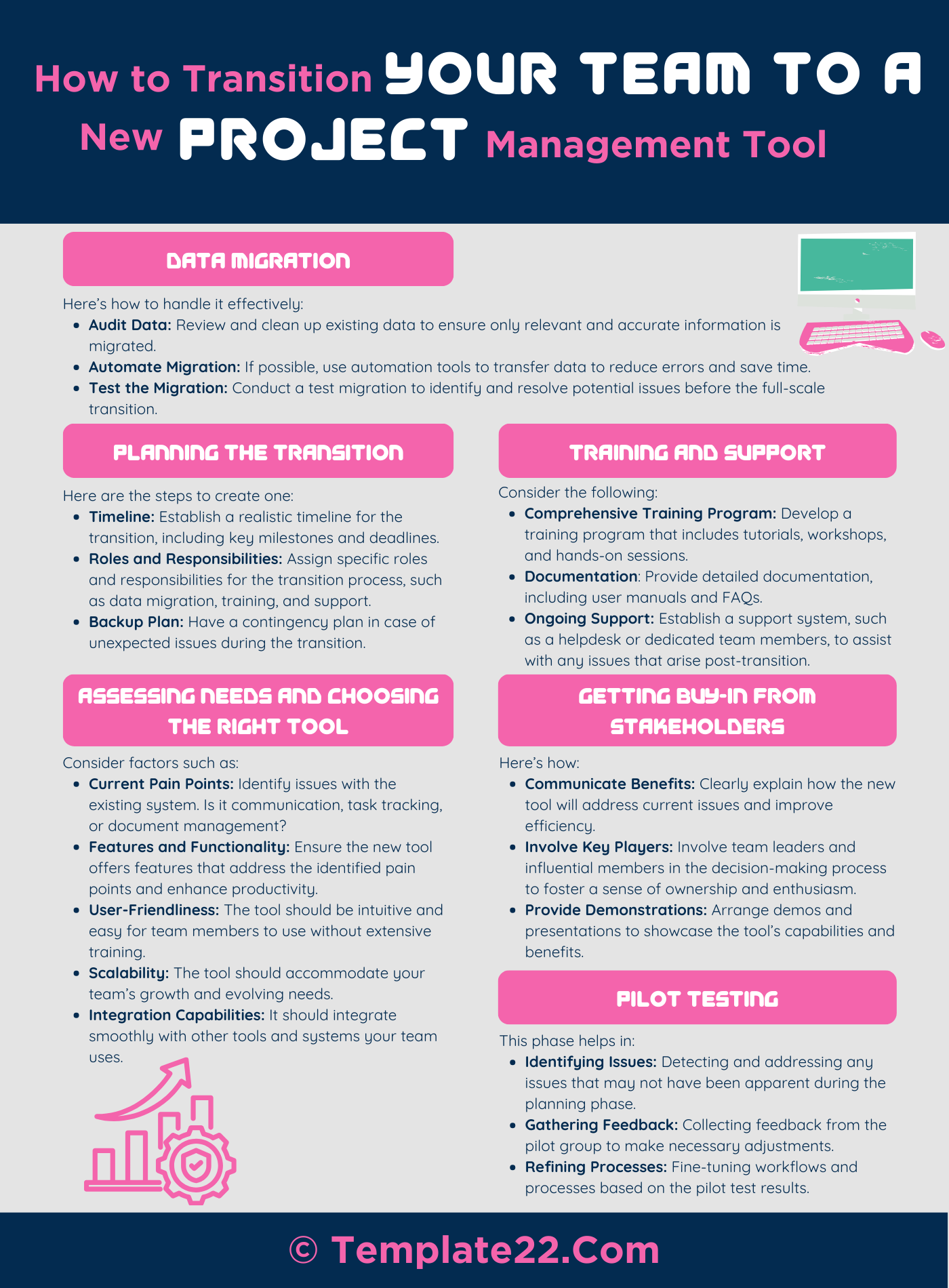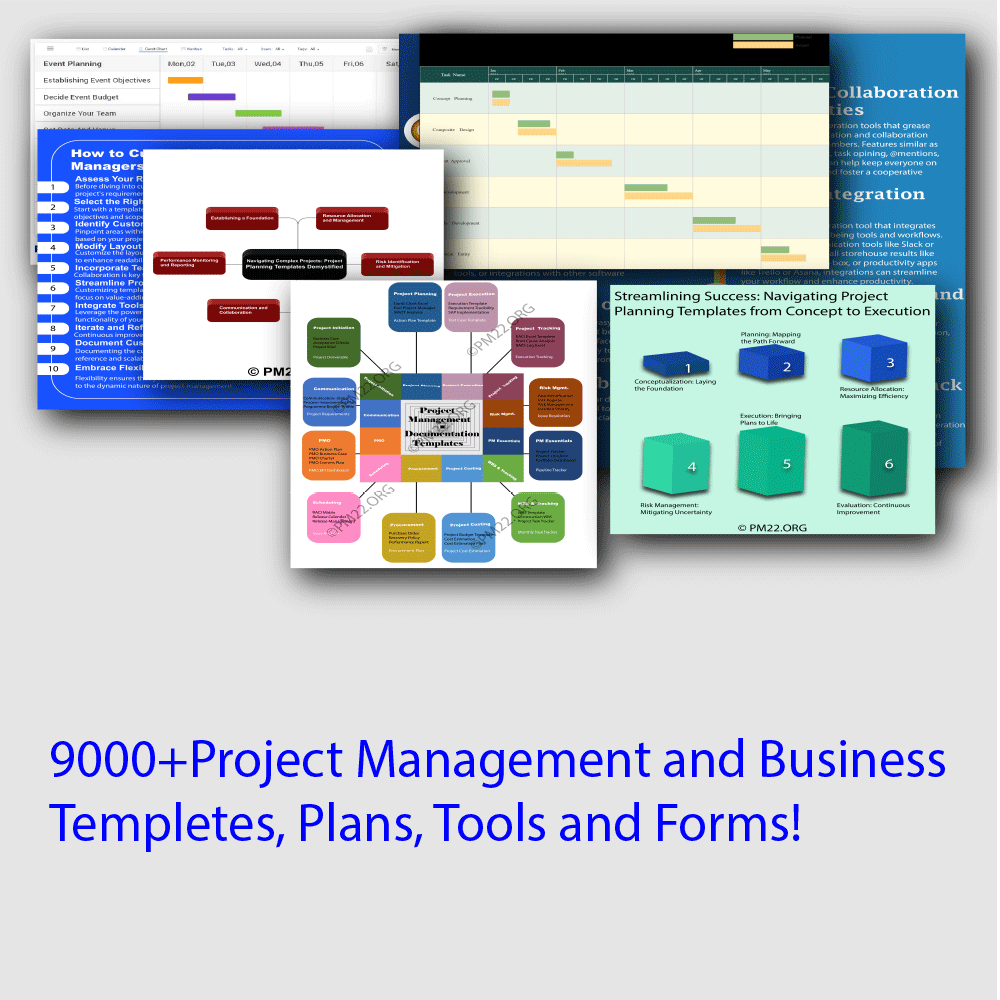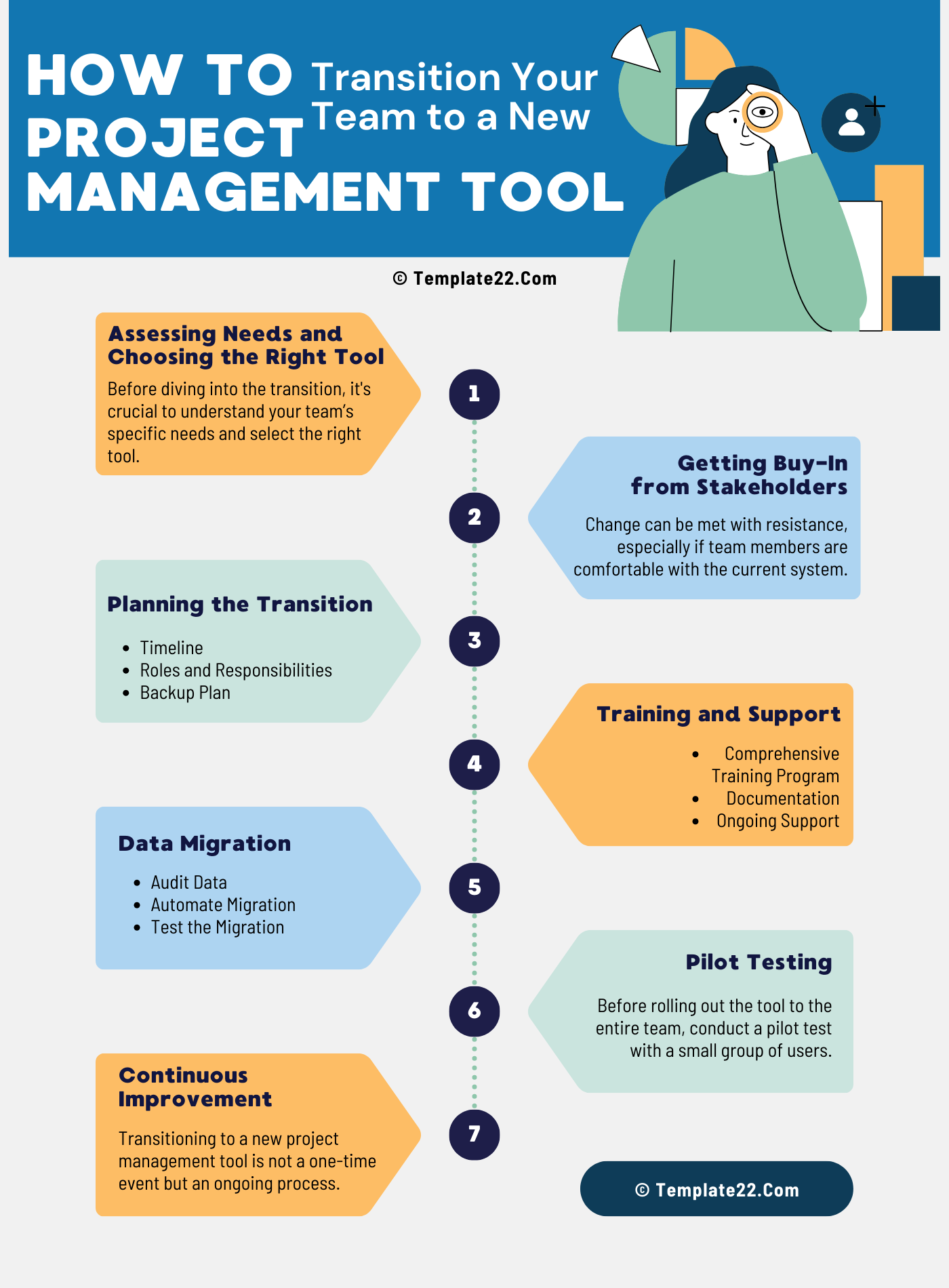 Transitioning your team to a new project management tool can be a transformative step, enhancing productivity, improving communication, and streamlining workflows. However, this transition requires careful planning and execution to ensure smooth and successful. Here’s a comprehensive guide on transitioning your team to a new project management tool.
Transitioning your team to a new project management tool can be a transformative step, enhancing productivity, improving communication, and streamlining workflows. However, this transition requires careful planning and execution to ensure smooth and successful. Here’s a comprehensive guide on transitioning your team to a new project management tool.
- Assessing Needs and Choosing the Right Tool
Before diving into the transition, it’s crucial to understand your team’s specific needs and select the right tool. Consider factors such as:
- Current Pain Points: Identify issues with the existing system. Is it communication, task tracking, or document management?
- Features and Functionality: Ensure the new tool offers features that address the identified pain points and enhance productivity.
- User-Friendliness: The tool should be intuitive and easy for team members to use without extensive training.
- Scalability: The tool should accommodate your team’s growth and evolving needs.
- Integration Capabilities: It should integrate smoothly with other tools and systems your team uses.
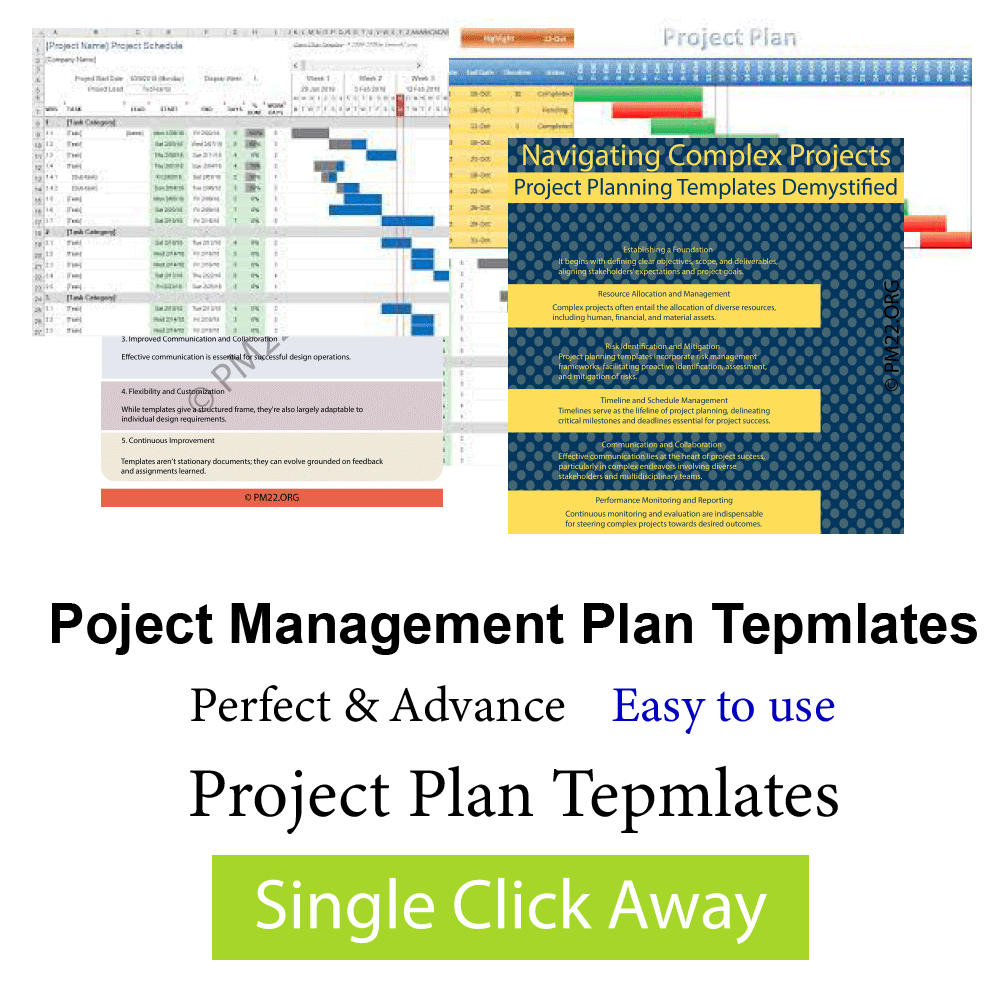
- Getting Buy-In from Stakeholders
Change can be met with resistance, especially if team members are comfortable with the current system. Gaining buy-in from all stakeholders, including team members, managers, and executives, is essential. Here’s how:
- Communicate Benefits: Clearly explain how the new tool will address current issues and improve efficiency.
- Involve Key Players: Involve team leaders and influential members in the decision-making process to foster a sense of ownership and enthusiasm.
- Provide Demonstrations: Arrange demos and presentations to showcase the tool’s capabilities and benefits.
CLICK HERE TO DOWNLOAD 300+ PROJECT MANAGEMENT TEMPLATES & DOCUMENTS IN EXCEL
- Planning the Transition
A well-structured plan is critical for a successful transition. Here are the steps to create one:
- Timeline: Establish a realistic timeline for the transition, including key milestones and deadlines.
- Roles and Responsibilities: Assign specific roles and responsibilities for the transition process, such as data migration, training, and support.
- Backup Plan: Have a contingency plan in case of unexpected issues during the transition.
- Training and Support
Proper training ensures team members can effectively use the new tool. Consider the following:
- Comprehensive Training Program: Develop a training program that includes tutorials, workshops, and hands-on sessions.
- Documentation: Provide detailed documentation, including user manuals and FAQs.
- Ongoing Support: Establish a support system, such as a helpdesk or dedicated team members, to assist with any issues that arise post-transition.
Migrating data from the old system to the new tool is a critical step. Here’s how to handle it effectively:
- Audit Data: Review and clean up existing data to ensure only relevant and accurate information is migrated.
- Automate Migration: If possible, use automation tools to transfer data to reduce errors and save time.
- Test the Migration: Conduct a test migration to identify and resolve potential issues before the full-scale transition.
- Pilot Testing
Before rolling out the tool to the entire team, conduct a pilot test with a small group of users. This phase helps in:
- Identifying Issues: Detecting and addressing any issues that may not have been apparent during the planning phase.
- Gathering Feedback: Collecting feedback from the pilot group to make necessary adjustments.
- Refining Processes: Fine-tuning workflows and processes based on the pilot test results.
After successful pilot testing and necessary adjustments, proceed with full-scale implementation:
- Communicate Clearly: Inform all team members about the transition timeline, what to expect, and where to find resources.
- Monitor Progress: Keep a close eye on the transition progress, addressing any issues promptly.
- Encourage Adoption: Motivate team members to embrace the new tool by highlighting success stories and celebrating small wins.
CLICK HERE TO DOWNLOAD 300+ PROJECT MANAGEMENT TEMPLATES & DOCUMENTS IN EXCEL
- Continuous Improvement
Transitioning to a new project management tool is not a one-time event but an ongoing process. Ensure continuous improvement by:
- Gathering Feedback: Regularly collect feedback from users to identify areas for improvement.
- Updating Training: Update training materials and sessions based on user feedback and tool updates.
- Staying Informed: Keep abreast of new features and updates to maximize the tool’s potential.
Conclusion
Transitioning your team to a new project management tool can significantly enhance your team’s efficiency and productivity. By carefully assessing needs, gaining stakeholder buy-in, planning meticulously, providing thorough training, managing data migration effectively, conducting pilot tests, implementing systematically, and committing to continuous improvement, you can ensure a smooth and successful transition. Embrace the change as an opportunity to refine workflows, improve communication, and ultimately drive your projects to success.