 Project planning is the backbone of successful project management, ensuring tasks are completed efficiently and on schedule. However, starting from scratch every time can be time-consuming and prone to errors. That’s where project planning templates come in handy. These pre-designed documents provide a structured framework, saving time and effort while ensuring thorough planning. Here’s a step-by-step guide to effectively utilizing project planning templates.
Project planning is the backbone of successful project management, ensuring tasks are completed efficiently and on schedule. However, starting from scratch every time can be time-consuming and prone to errors. That’s where project planning templates come in handy. These pre-designed documents provide a structured framework, saving time and effort while ensuring thorough planning. Here’s a step-by-step guide to effectively utilizing project planning templates.
- Identify Your Project Needs: Before diving into templates, clearly define your project’s scope, objectives, timeline, and resources required. Understanding these fundamentals will guide you in selecting the most suitable template.
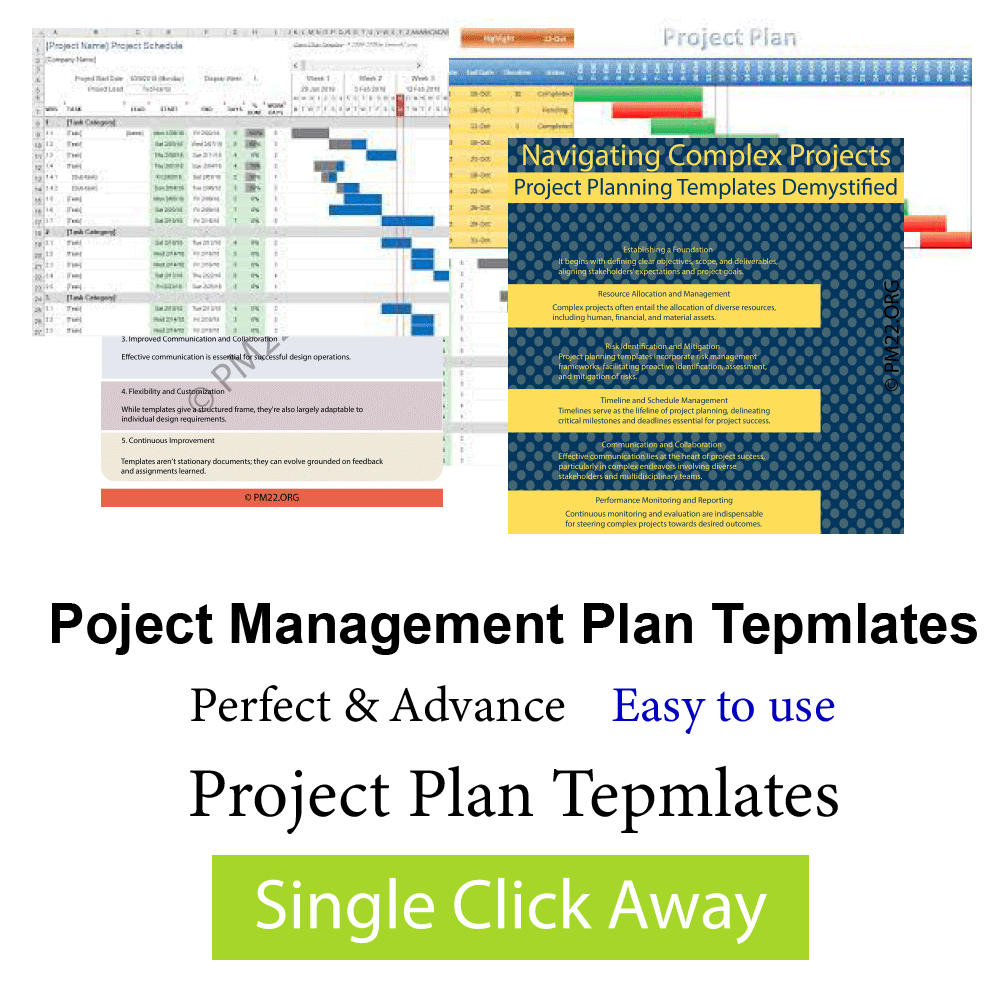
- Choose the Right Template: With a myriad of templates available, ranging from Gantt charts to Agile boards, choose one that aligns with your project type and methodology. Consider factors like complexity, team size, and project duration.
- Customize the Template: Once you’ve selected a template, tailor it to fit your project’s specific requirements. Customize sections, fields, and categories to reflect your project’s unique aspects. This ensures relevance and clarity throughout the planning process.
CLICK HERE TO DOWNLOAD 300+ PROJECT MANAGEMENT TEMPLATES & DOCUMENTS IN EXCEL
- Break down Tasks: Begin populating your template by breaking down the project into smaller, manageable tasks or milestones. Assign responsibilities, set deadlines, and estimate time and resources required for each task. This detailed breakdown forms the foundation of your project plan.
- Establish Dependencies: Identify task dependencies to understand the sequential order of activities. This helps in scheduling tasks efficiently and ensuring smooth progression throughout the project lifecycle. Most templates provide features to define dependencies visually, such as arrows or links between tasks.
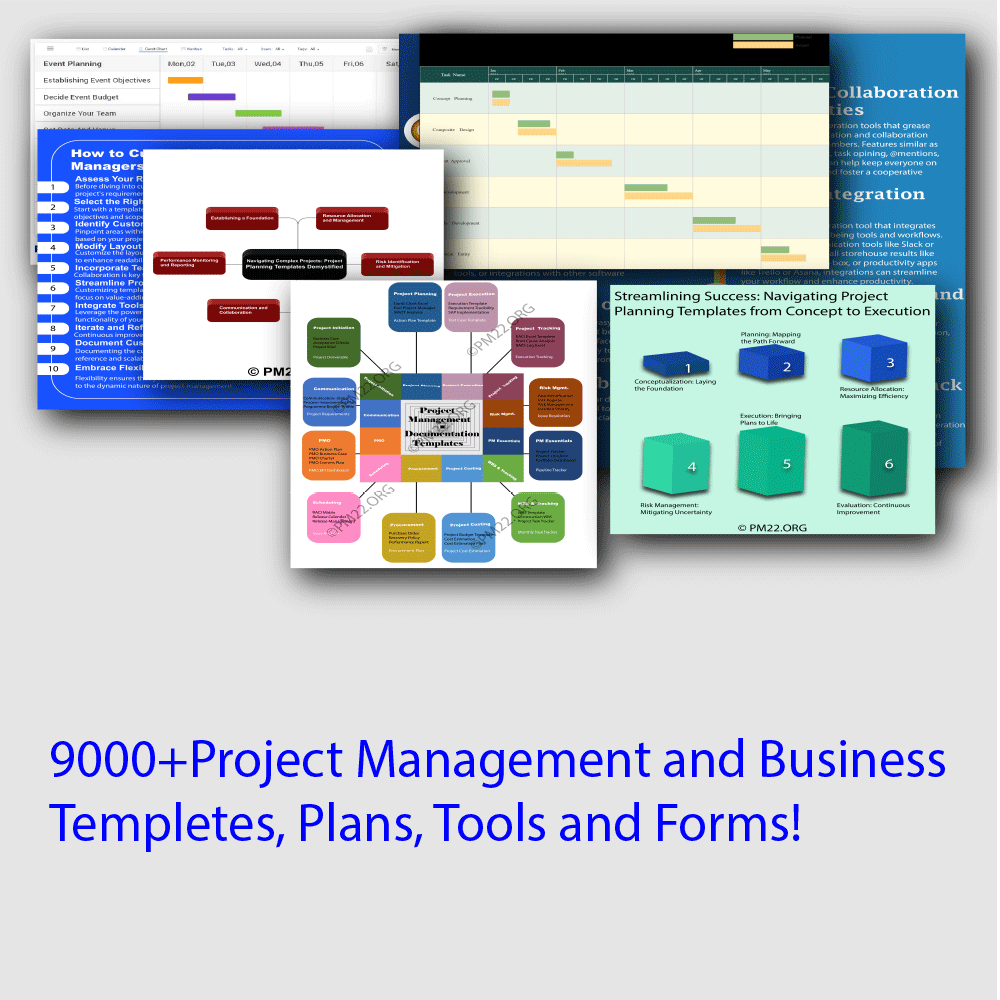
- Allocate Resources: Assign resources, whether human, financial, or material, to each task. Consider resource availability and skillsets when making allocations to prevent overloading or underutilization. Many templates include resource management functionalities to streamline this process.
- Set Milestones and Deadlines: Define key milestones and deadlines within your project plan to track progress and measure success. Milestones serve as checkpoints, marking significant achievements, while deadlines provide clear targets for task completion. Incorporate these into your template for better project monitoring.
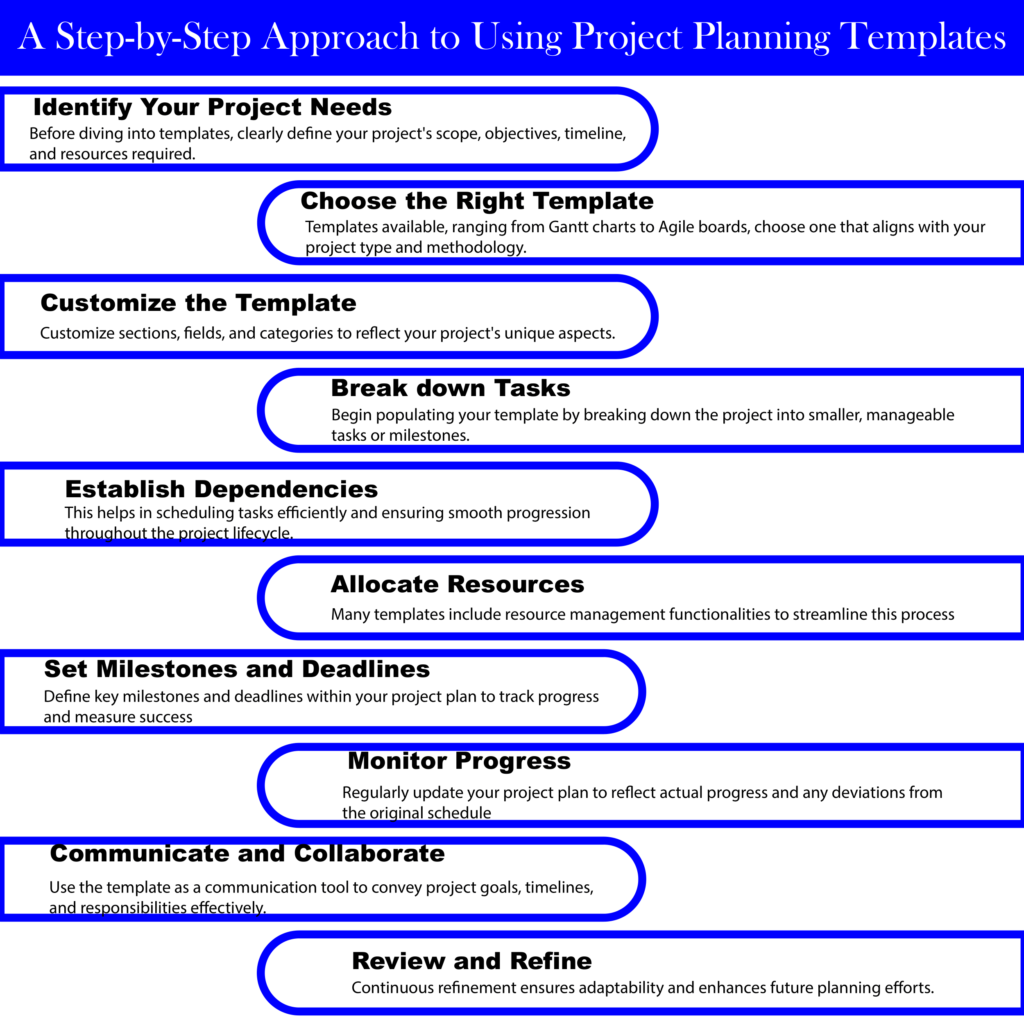
- Monitor Progress: Regularly update your project plan to reflect actual progress and any deviations from the original schedule. Utilize the tracking features within your template to record completed tasks, adjust timelines, and address any issues or delays promptly. This on-going monitoring ensures transparency and keeps the project on track.
- Communicate and Collaborate: Share the project plan with stakeholders and team members to foster collaboration and alignment. Use the template as a communication tool to convey project goals, timelines, and responsibilities effectively. Encourage feedback and updates to ensure everyone stays informed and engaged.
CLICK HERE TO DOWNLOAD 300+ PROJECT MANAGEMENT TEMPLATES & DOCUMENTS IN EXCEL
- Review and Refine: Periodically review the project plan to assess its effectiveness and make necessary adjustments. Reflect on lessons learned, identify areas for improvement, and update the template accordingly. Continuous refinement ensures adaptability and enhances future planning efforts.
By following this step-by-step approach, project managers can leverage project planning templates effectively to streamline their planning process, improve collaboration, and ultimately achieve project success. Whether it’s a simple task list or a comprehensive Gantt chart, the right template can make all the difference in managing projects efficiently and achieving desired outcomes.
