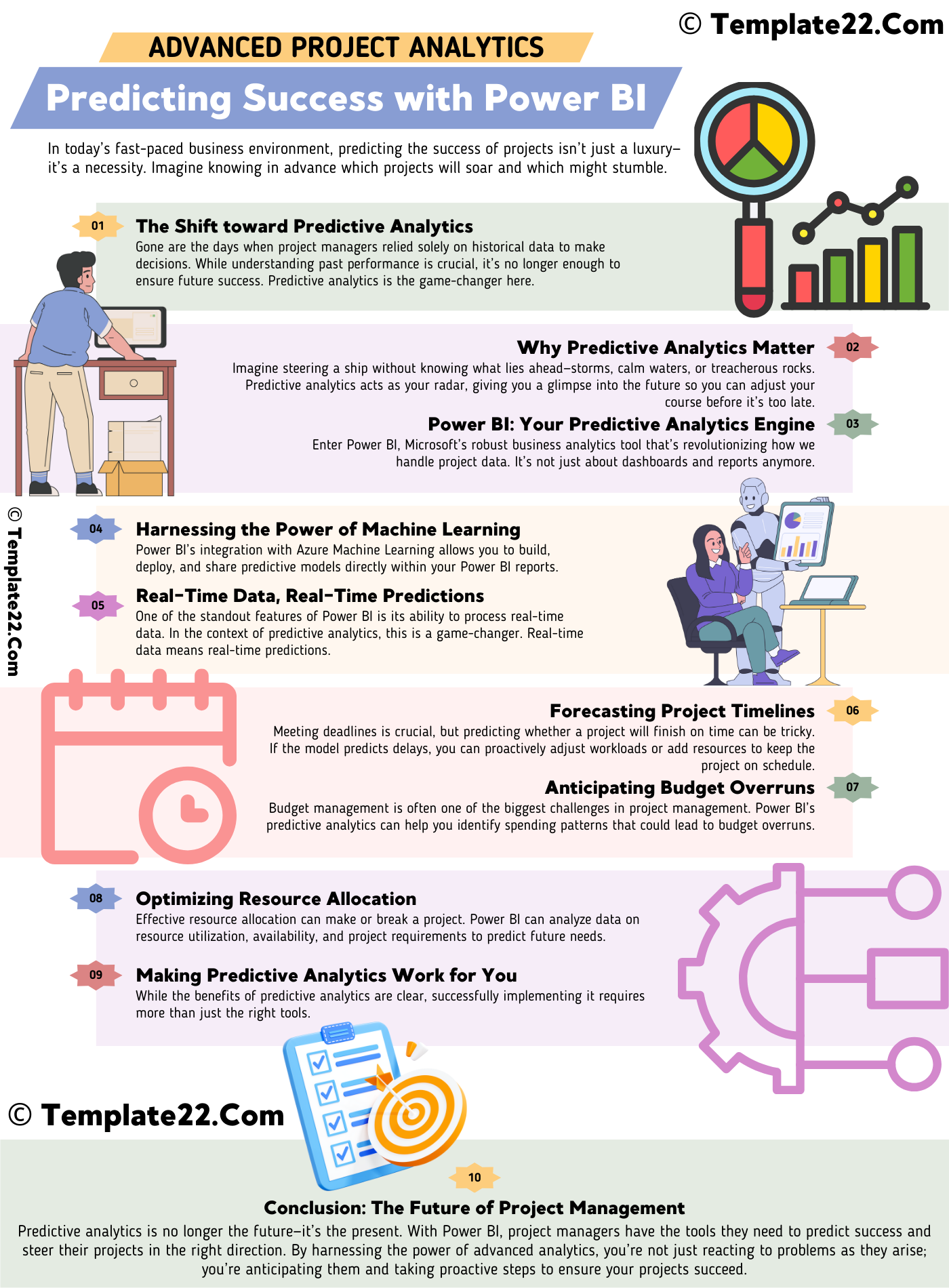 In today’s fast-paced business environment, predicting the success of projects isn’t just a luxury—it’s a necessity. Imagine knowing in advance which projects will soar and which might stumble. That’s the power of advanced project analytics, and with Power BI at your fingertips, this kind of predictive insight is more accessible than ever.
In today’s fast-paced business environment, predicting the success of projects isn’t just a luxury—it’s a necessity. Imagine knowing in advance which projects will soar and which might stumble. That’s the power of advanced project analytics, and with Power BI at your fingertips, this kind of predictive insight is more accessible than ever.
The Shift toward Predictive Analytics
Gone are the days when project managers relied solely on historical data to make decisions. While understanding past performance is crucial, it’s no longer enough to ensure future success. Predictive analytics is the game-changer here. By analyzing current and historical data trends, you can forecast future outcomes with a level of precision that was previously unimaginable.
CLICK HERE TO DOWNLOAD 300+ PROJECT MANAGEMENT TEMPLATES & DOCUMENTS IN EXCEL
Why Predictive Analytics Matter
Imagine steering a ship without knowing what lies ahead—storms, calm waters, or treacherous rocks. Predictive analytics acts as your radar, giving you a glimpse into the future so you can adjust your course before it’s too late. In project management, this means anticipating potential risks, optimizing resource allocation, and making informed decisions that lead to project success.
Power BI: Your Predictive Analytics Engine
Enter Power BI, Microsoft’s robust business analytics tool that’s revolutionizing how we handle project data. It’s not just about dashboards and reports anymore. Power BI has evolved into a powerful predictive analytics tool, enabling project managers to move beyond descriptive analytics (what happened) and into the realm of predictive analytics (what could happen).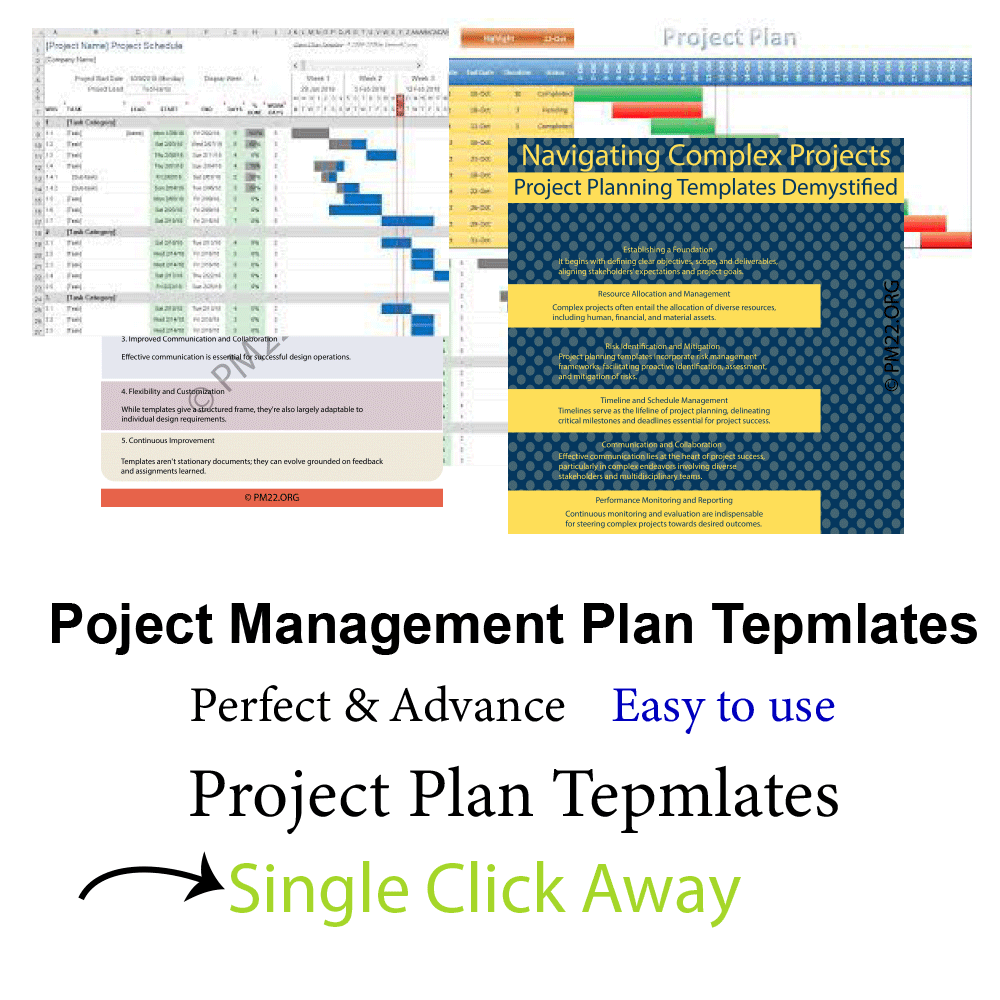
Harnessing the Power of Machine Learning
Power BI’s integration with Azure Machine Learning allows you to build, deploy, and share predictive models directly within your Power BI reports. This means you don’t need to be a data scientist to make data-driven predictions. With a few clicks, you can leverage machine learning algorithms to forecast project timelines, predict resource needs, and even anticipate budget overruns.
Real-Time Data, Real-Time Predictions
One of the standout features of Power BI is its ability to process real-time data. In the context of predictive analytics, this is a game-changer. Real-time data means real-time predictions. Imagine being able to see the impact of a decision as soon as it’s made. By constantly feeding your predictive models with up-to-date information, you can adjust your strategy on the fly, ensuring that your project stays on track.
CLICK HERE TO DOWNLOAD 300+ PROJECT MANAGEMENT TEMPLATES & DOCUMENTS IN EXCEL
Predictive Analytics in Action: Use Cases
To truly understand the power of predictive analytics in Power BI, let’s explore a few real-world use cases.
- Forecasting Project Timelines
Meeting deadlines is crucial, but predicting whether a project will finish on time can be tricky. With Power BI, you can analyze historical data on task completion times, team performance, and resource availability to forecast future timelines. If the model predicts delays, you can proactively adjust workloads or add resources to keep the project on schedule.
- Anticipating Budget Overruns
Budget management is often one of the biggest challenges in project management. Power BI’s predictive analytics can help you identify spending patterns that could lead to budget overruns. By analyzing real-time financial data and historical trends, you can predict where costs might exceed projections and take corrective action before it’s too late.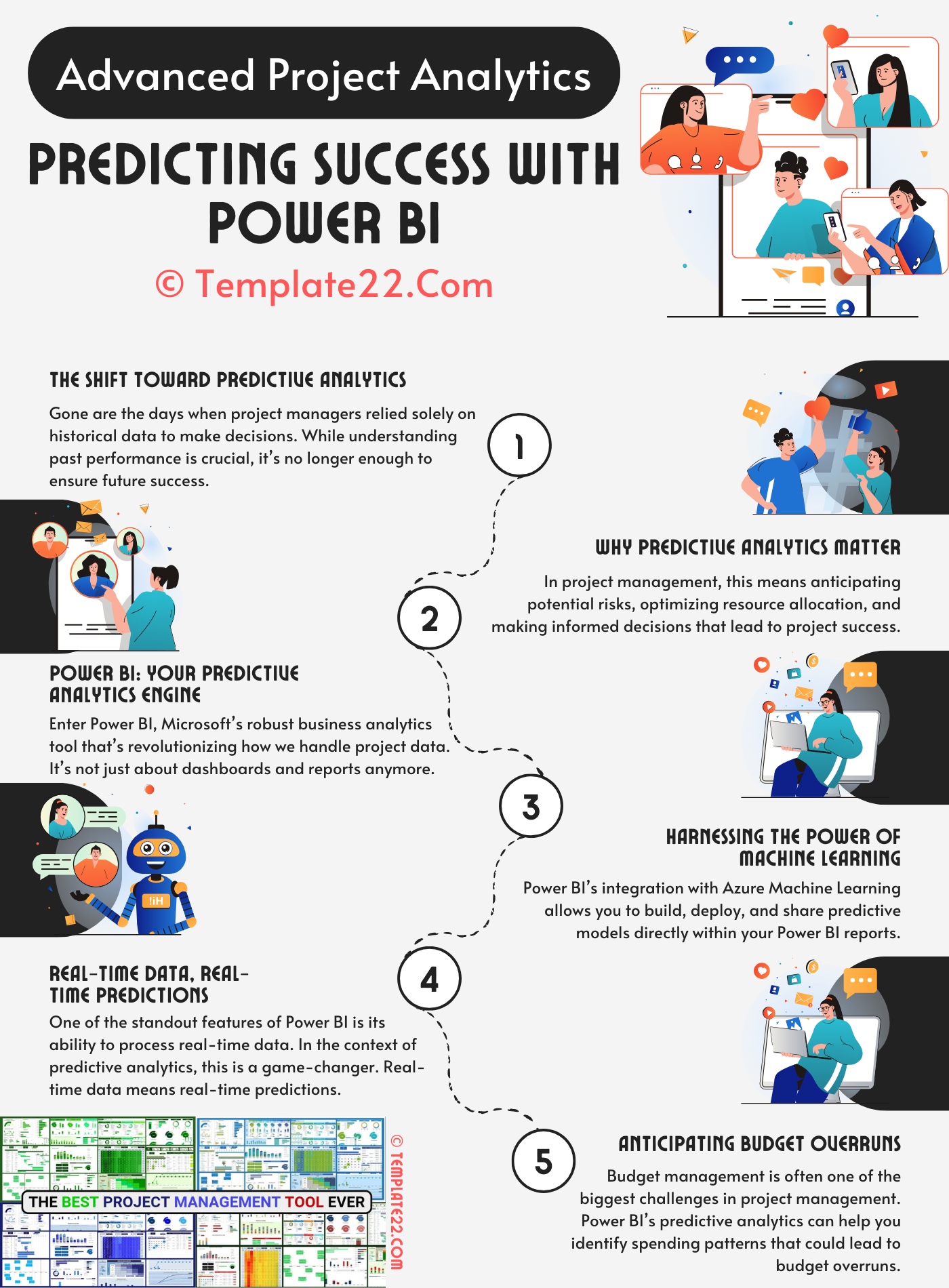
- Optimizing Resource Allocation
Effective resource allocation can make or break a project. Power BI can analyze data on resource utilization, availability, and project requirements to predict future needs. This allows you to optimize resource distribution, ensuring that no team is overburdened while others are underutilized.
Making Predictive Analytics Work for You
While the benefits of predictive analytics are clear, successfully implementing it requires more than just the right tools. Here are a few tips to get the most out of Power BI’s predictive capabilities:
- Invest in Quality Data
The accuracy of your predictions depends heavily on the quality of your data. Ensure that your data is clean, accurate, and up-to-date. This might mean investing in better data collection processes or taking the time to clean up your existing datasets.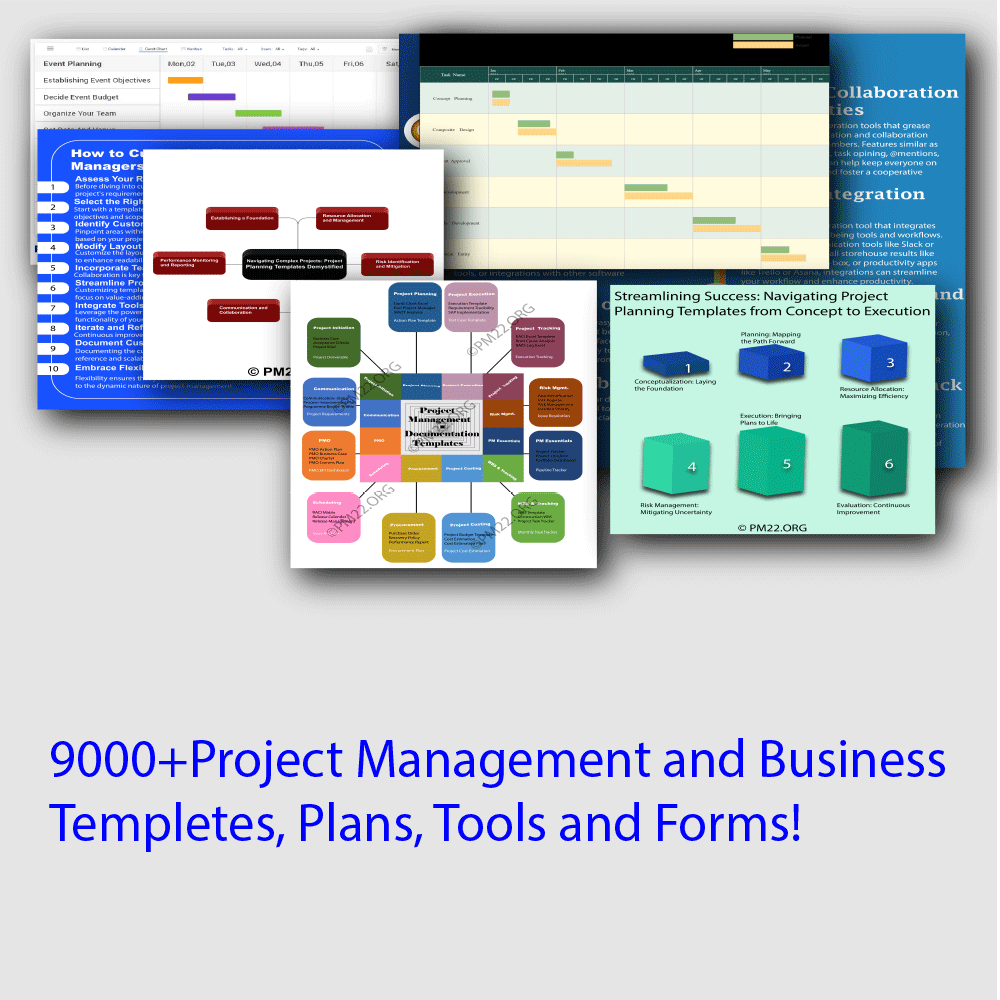
- Start Small
Predictive analytics can be overwhelming if you try to do too much at once. Start with a small, manageable project and gradually expand your use of predictive models as you become more comfortable with the process.
- Collaborate with Your Team
Involve your team in the predictive analytics process. The more perspectives you have, the more accurate your predictions will be. Plus, getting buy-in from your team will make it easier to act on the insights you generate.
Conclusion: The Future of Project Management
Predictive analytics is no longer the future—it’s the present. With Advanced Project Analytics Power BI, project managers have the tools they need to predict success and steer their projects in the right direction. By harnessing the power of advanced analytics, you’re not just reacting to problems as they arise; you’re anticipating them and taking proactive steps to ensure your projects succeed.
