 In today’s fast-paced business environment, effective project management is essential for success. However, the one-size-fits-all approach to project management tools often falls short of addressing the unique requirements of different businesses. Customizing project management tools can bridge this gap, enabling businesses to streamline their workflows, enhance productivity, and achieve their goals more efficiently.
In today’s fast-paced business environment, effective project management is essential for success. However, the one-size-fits-all approach to project management tools often falls short of addressing the unique requirements of different businesses. Customizing project management tools can bridge this gap, enabling businesses to streamline their workflows, enhance productivity, and achieve their goals more efficiently.
Understanding the Need for Customization
Every business operates differently, with its own set of processes, goals, and challenges. Generic project management tools, while useful, may lack the flexibility needed to cater to specific industry requirements or organizational workflows. Customizing these tools helps align them with business processes, ensuring that they support rather than hinder operations.
For instance, a software development company may need agile features like sprint planning and bug tracking, while a marketing agency might prioritize campaign tracking and client approval workflows. Customization allows businesses to tailor the tool to fit these specific needs, ensuring better alignment with their operational goals.
CLICK HERE TO DOWNLOAD 300+ PROJECT MANAGEMENT TEMPLATES & DOCUMENTS IN EXCEL
Key Benefits of Customizing Project Management Tools
- Enhanced Efficiency and Productivity
Customized tools streamline workflows by automating repetitive tasks, reducing manual errors, and ensuring that all team members are on the same page. By tailoring the tool to match specific processes, businesses can eliminate unnecessary steps, saving time and increasing productivity.
- Improved Collaboration
Custom project management tools can be designed to facilitate better communication and collaboration among team members. Features such as integrated chat, real-time updates, and customizable dashboards help teams stay connected and informed, leading to more efficient project execution.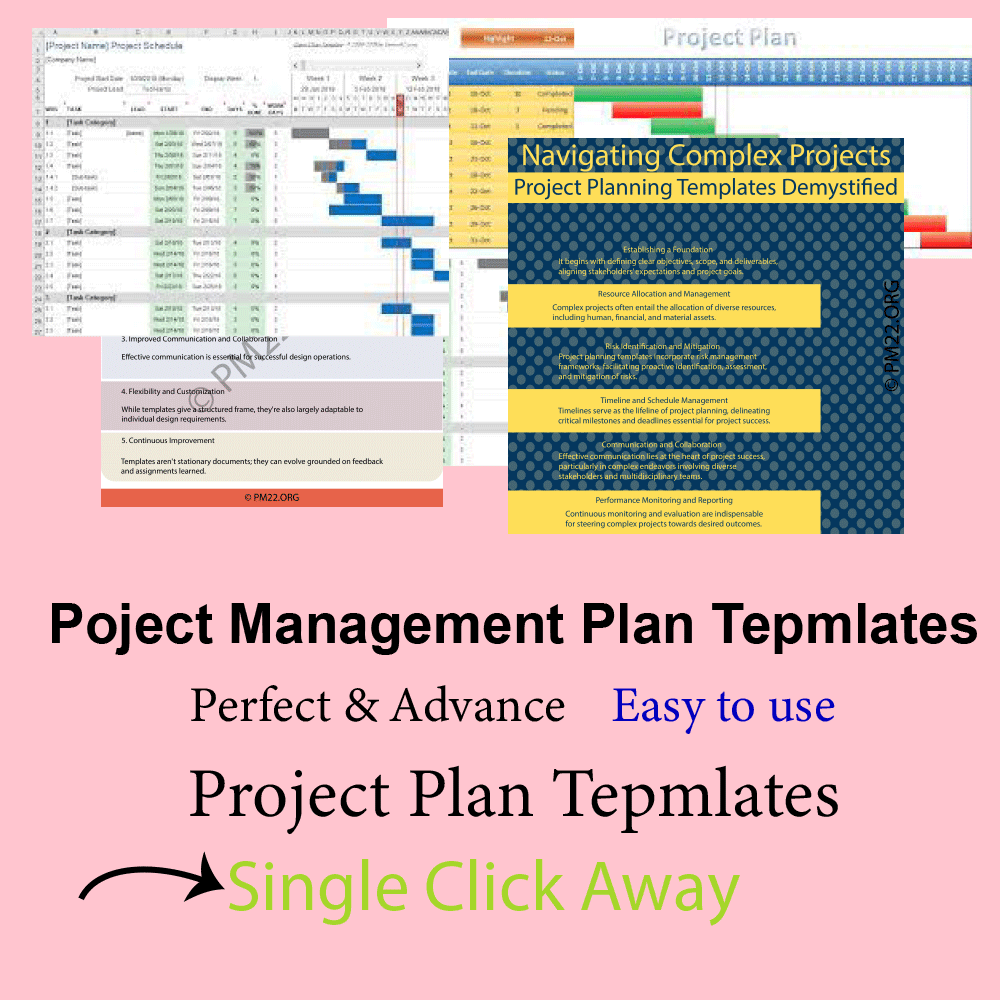
- Better Resource Management
Effective resource management is crucial for project success. Customized tools can provide detailed insights into resource allocation, availability, and utilization, helping managers make informed decisions. This ensures that resources are used optimally, reducing waste and improving project outcomes.
- Enhanced Reporting and Analytics
Off-the-shelf tools may not always provide the detailed reporting capabilities that businesses need. Customizing project management tools allows for the creation of tailored reports and analytics, providing deeper insights into project performance. This enables businesses to make data-driven decisions and continuously improve their processes.
CLICK HERE TO DOWNLOAD 300+ PROJECT MANAGEMENT TEMPLATES & DOCUMENTS IN EXCEL
- Scalability and Flexibility
As businesses grow, their project management needs to evolve. Customized tools can be designed with scalability in mind, allowing for the addition of new features and functionalities as required. This flexibility ensures that the tool can grow with the business, supporting its changing needs over time.
Steps to Customize Project Management Tools
- Identify Business Needs
The first step in customizing a project management tool is to thoroughly understand the specific needs and pain points of the business. This involves engaging with various stakeholders, including team members, managers, and clients, to gather insights into their requirements and challenges.
- Choose the Right Tool
Not all project management tools are equally customizable. It is important to choose a tool that offers a high degree of flexibility and integration capabilities. Popular options like Asana, Trello, and Jira provide robust customization features, making them suitable for a wide range of business needs.
- Customize Workflows
Once the tool is selected, the next step is to customize workflows to match business processes. This involves configuring task statuses, creating custom fields, and setting up automation rules. The goal is to ensure that the tool mirrors the way the business operates, making it intuitive and easy to use.
- Integrate with Other Systems
Businesses often use multiple tools and systems to manage their operations. Integrating the customized project management tool with other systems like CRM, accounting software, and communication platforms ensures seamless data flow and eliminates silos. This integration enhances overall efficiency and productivity.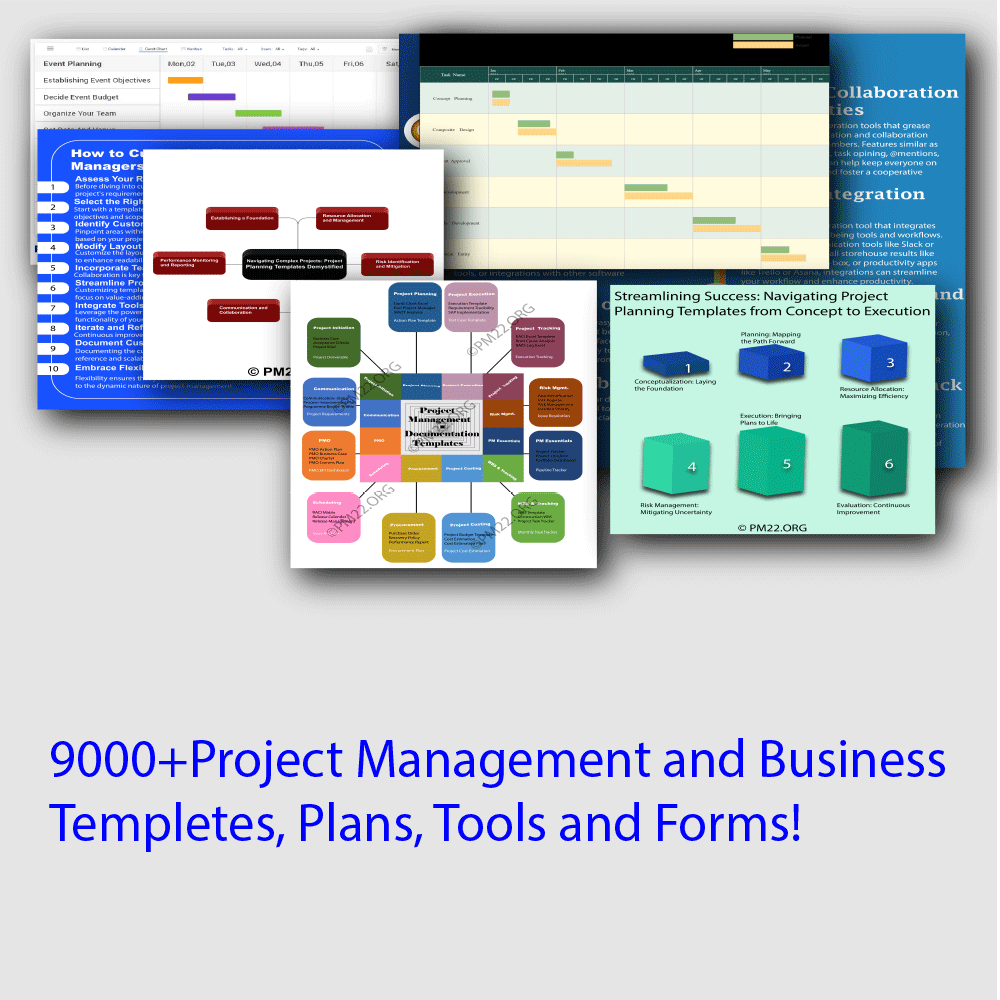
- Train and Support Teams
Introducing a customized project management tool requires proper training and support for the team. Providing comprehensive training sessions and creating user guides can help team members quickly adapt to the new system. Ongoing support is also crucial to address any issues and ensure smooth adoption.
- Monitor and Iterate
Customization is an ongoing process. Regularly monitoring the tool’s performance and gathering feedback from users helps identify areas for improvement. Iterating on the customization based on this feedback ensures that the tool continues to meet the evolving needs of the business.
Conclusion
Customizing project management tools is a strategic investment that can significantly enhance a business’s efficiency, collaboration, and overall project success. By tailoring these tools to fit specific business needs, organizations can create a more intuitive, productive, and scalable project management environment. Embracing customization not only addresses current challenges but also positions businesses for future growth and adaptability in a dynamic market landscape.
