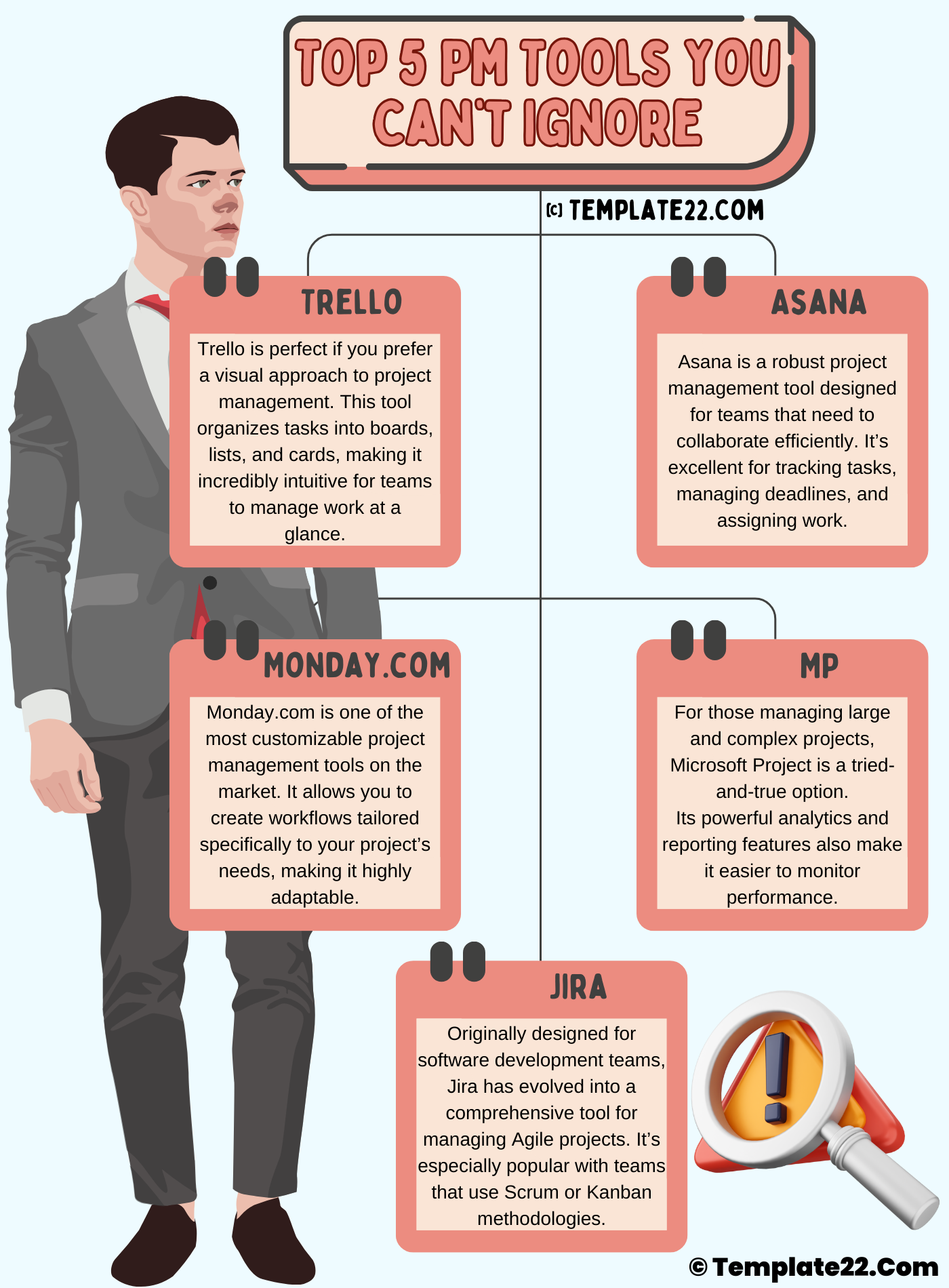 In today’s fast-paced work environment, managing projects efficiently is crucial for success. With countless tools available, choosing the right project management software can be overwhelming. But fear not—I’m here to narrow down your search. These five project management tools are game-changers, and you simply can’t ignore them. Whether you’re a project manager overseeing complex tasks or part of a small team juggling multiple responsibilities, these tools offer the flexibility and functionality you need.
In today’s fast-paced work environment, managing projects efficiently is crucial for success. With countless tools available, choosing the right project management software can be overwhelming. But fear not—I’m here to narrow down your search. These five project management tools are game-changers, and you simply can’t ignore them. Whether you’re a project manager overseeing complex tasks or part of a small team juggling multiple responsibilities, these tools offer the flexibility and functionality you need.
- Trello: Simple and Visual Task Management
Trello is perfect if you prefer a visual approach to project management. This tool organizes tasks into boards, lists, and cards, making it incredibly intuitive for teams to manage work at a glance. Each card can represent a task, and you can easily move it across stages as progress is made.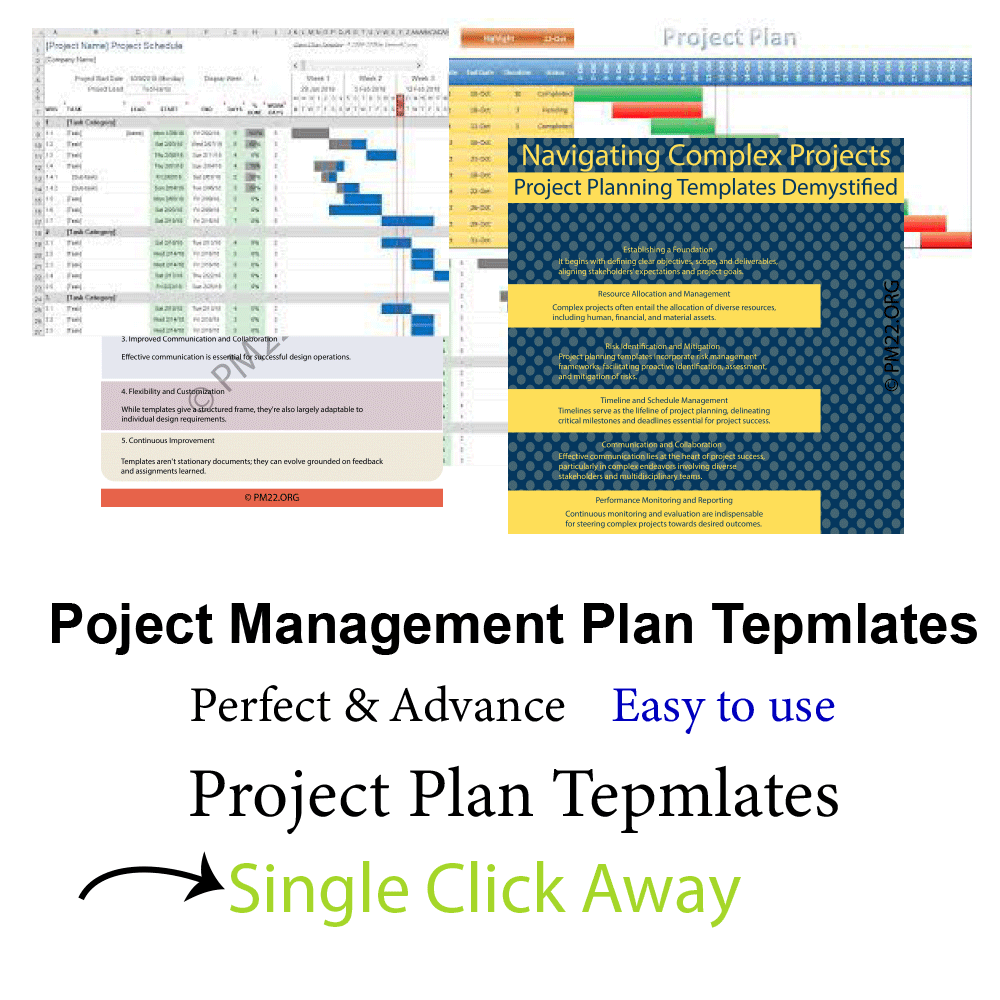
Why You Can’t Ignore Trello
Trello’s flexibility makes it ideal for both simple and complex projects. From personal to-do lists to large team projects, it allows you to customize your workflow. It also integrates with tools like Slack and Google Drive, boosting productivity without requiring you to switch platforms.
Best Features:
- Visual task tracking with boards and cards
- Easy drag-and-drop functionality
- Seamless integration with third-party apps
- Asana: Ideal for Team Collaboration
Asana is a robust project management tool designed for teams that need to collaborate efficiently. It’s excellent for tracking tasks, managing deadlines, and assigning work. Asana’s timeline view also makes it easy to visualize your project’s progress and spot any potential bottlenecks early on.
CLICK HERE TO DOWNLOAD 300+ PROJECT MANAGEMENT TEMPLATES & DOCUMENTS IN EXCEL
Why You Can’t Ignore Asana
Asana stands out for its ability to streamline communication. With task comments, project discussions, and team updates all in one place, it minimizes the need for endless email threads. Asana’s versatility makes it suitable for various industries, from tech startups to marketing agencies.
Best Features:
- Customizable workflows for different project types
- Timeline view for tracking project progress
- Extensive integrations, including Microsoft Teams and Slack
- Monday.com: A Flexible Powerhouse for Projects
Monday.com is one of the most customizable project management tools on the market. It allows you to create workflows tailored specifically to your project’s needs, making it highly adaptable. With features like task automation, time tracking, and real-time collaboration, Monday.com helps teams stay aligned and on top of their projects.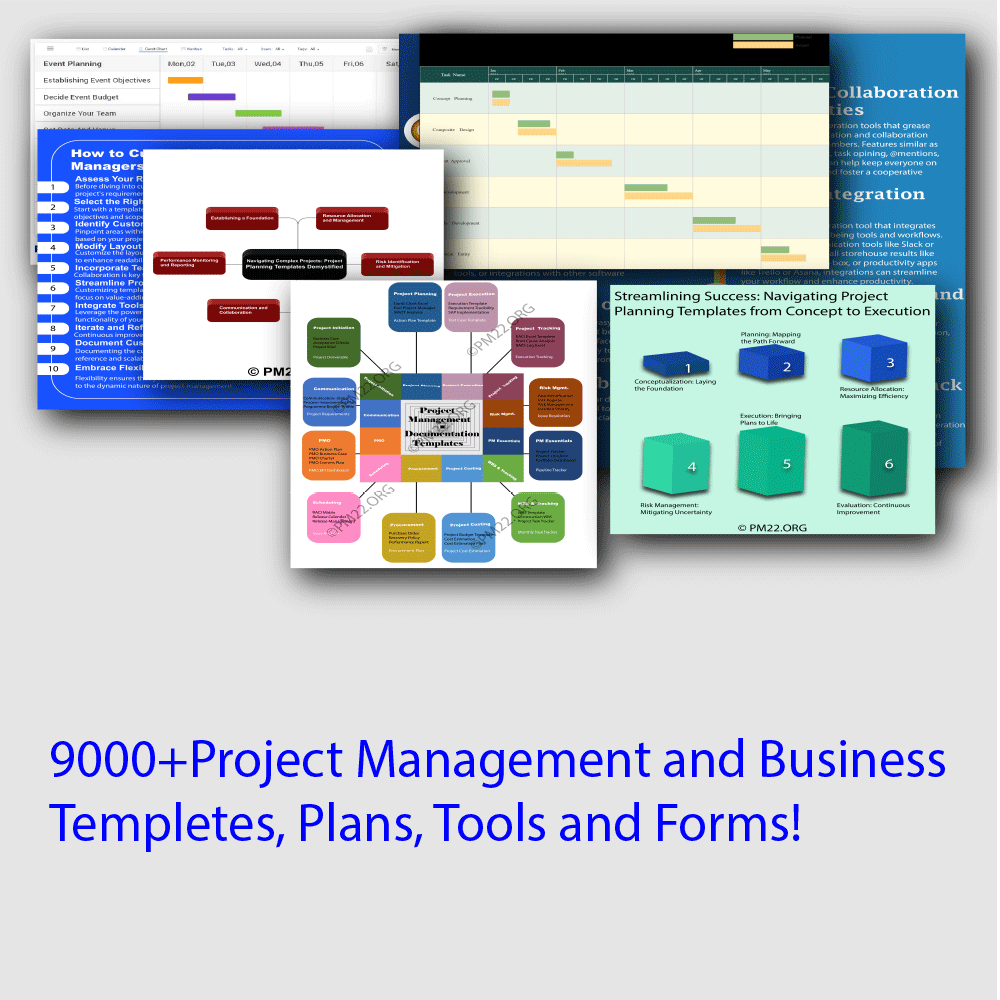
Why You Can’t Ignore Monday.com
Its strength lies in its flexibility. Whether you need to track tasks, manage resources, or even budget projects, Monday.com has the tools to accommodate your needs. Its visually appealing interface makes it easy to keep an overview of multiple projects simultaneously.
Best Features:
- Highly customizable workflows
- Advanced automation options
- User-friendly interface with easy-to-read visuals
- Microsoft Project: Best for Complex Project Management
For those managing large and complex projects, Microsoft Project is a tried-and-true option. It’s designed for experienced project managers who need to keep track of many moving parts, including resource allocation, budget management, and timelines. Its powerful analytics and reporting features also make it easier to monitor performance.
Why You Can’t Ignore Microsoft Project
Microsoft Project is incredibly feature-rich, offering deep project planning, scheduling, and cost management capabilities. While the learning curve can be steep, it’s well worth the investment for large-scale projects. Plus, it integrates smoothly with other Microsoft tools like Teams and Excel, making it a natural fit for organizations already using Microsoft products.
Best Features:
- Detailed Gantt charts and resource management tools
- Advanced reporting and analytics
- Integration with the Microsoft ecosystem
- Jira: The Go-To Tool for Agile Teams
Originally designed for software development teams, Jira has evolved into a comprehensive tool for managing Agile projects. It’s especially popular with teams that use Scrum or Kanban methodologies. With Jira, you can plan sprints, track progress, and manage backlogs—all while keeping the team on the same page.
CLICK HERE TO DOWNLOAD 300+ PROJECT MANAGEMENT TEMPLATES & DOCUMENTS IN EXCEL
Why You Can’t Ignore Jira
If you’re working in a fast-moving environment where agility is key, Jira is your best bet. It offers extensive customization options, allowing teams to adapt their boards to specific workflows. The tool’s reporting and performance-tracking features are also excellent for assessing team productivity.
Best Features:
- Tailored for Agile project management (Scrum, Kanban)
- Advanced reporting on team performance
- Strong integration with development tools like GitHub
Conclusion: Finding the Right Tool for Your Team
The key to successful project management lies in finding the right tool that matches your team’s unique needs. Trello is fantastic for visual thinkers, while Asana shines in team collaboration. Monday.com offers flexibility for more customized workflows, and Microsoft Project is a solid choice for complex and large-scale operations. Lastly, Jira is the best fit for Agile teams that thrive on speed and adaptability.
With these top 5 tools, you’re well on your way to mastering project management. Take the time to assess your team’s needs and experiment with a few of these platforms—many offer free trials. Ultimately, the right tool can be a game-changer, boosting efficiency and helping your team stay aligned and productive.
