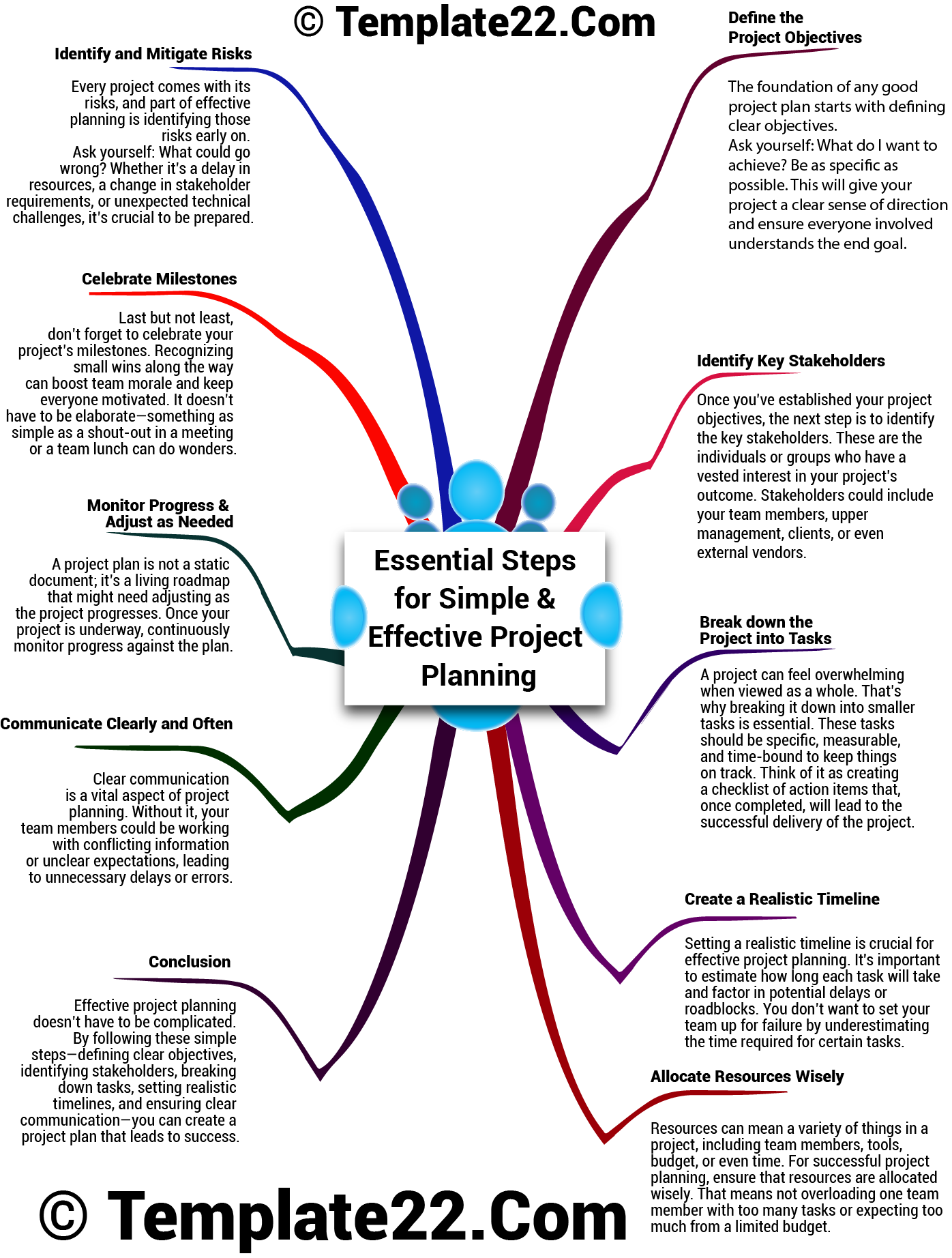 Project planning can seem like a daunting task, but with the right approach, it becomes a manageable and even rewarding process. The key is simplicity and clarity. You don’t need to overcomplicate things to get effective results. Breaking down the process into smaller, easy-to-follow steps makes it more efficient and ensures a smoother project journey. Here’s a step-by-step guide on how to create a Simple Project Planning Steps that keeps your team on track and helps you meet your goals.
Project planning can seem like a daunting task, but with the right approach, it becomes a manageable and even rewarding process. The key is simplicity and clarity. You don’t need to overcomplicate things to get effective results. Breaking down the process into smaller, easy-to-follow steps makes it more efficient and ensures a smoother project journey. Here’s a step-by-step guide on how to create a Simple Project Planning Steps that keeps your team on track and helps you meet your goals.
- Define the Project Objectives
The foundation of any good project plan starts with defining clear objectives. Ask yourself: What do I want to achieve? Be as specific as possible. This will give your project a clear sense of direction and ensure everyone involved understands the end goal.
For example, if you’re planning to launch a marketing campaign, a defined objective might be “to increase social media engagement by 20% over the next three months.” The clearer your objective, the easier it will be to create a path to achieve it.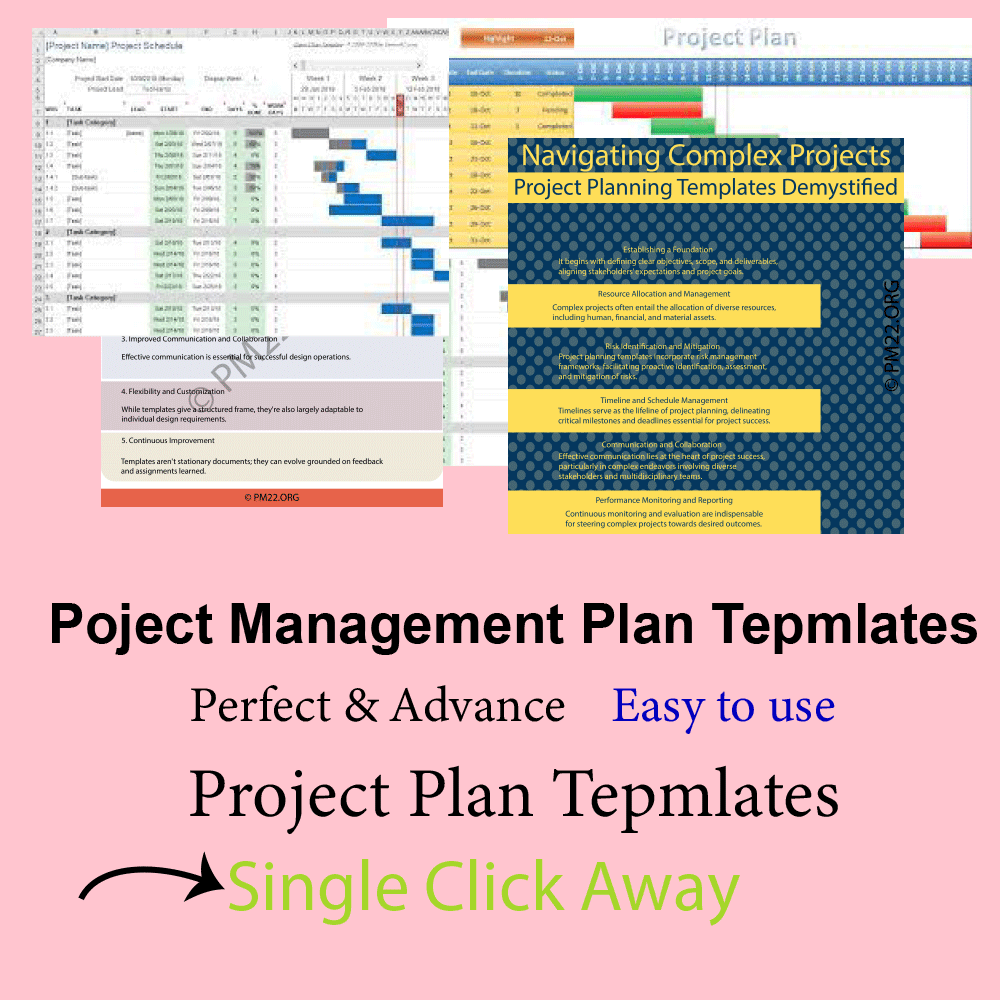
- Identify Key Stakeholders
Once you’ve established your project objectives, the next step is to identify the key stakeholders. These are the individuals or groups who have a vested interest in your project’s outcome. Stakeholders could include your team members, upper management, clients, or even external vendors.
Identifying stakeholders early on helps ensure everyone’s expectations are aligned from the get-go. It also makes it easier to communicate progress and avoid any surprises down the line.
CLICK HERE TO DOWNLOAD 300+ PROJECT MANAGEMENT TEMPLATES & DOCUMENTS IN EXCEL
- Break down the Project into Tasks
A project can feel overwhelming when viewed as a whole. That’s why breaking it down into smaller tasks is essential. These tasks should be specific, measurable, and time-bound to keep things on track. Think of it as creating a checklist of action items that, once completed, will lead to the successful delivery of the project.
For example, if your objective is to launch a website, break it down into tasks like “design the homepage,” “write the about section,” “optimize for SEO,” and so on. Each task should be assigned to a responsible person with a deadline.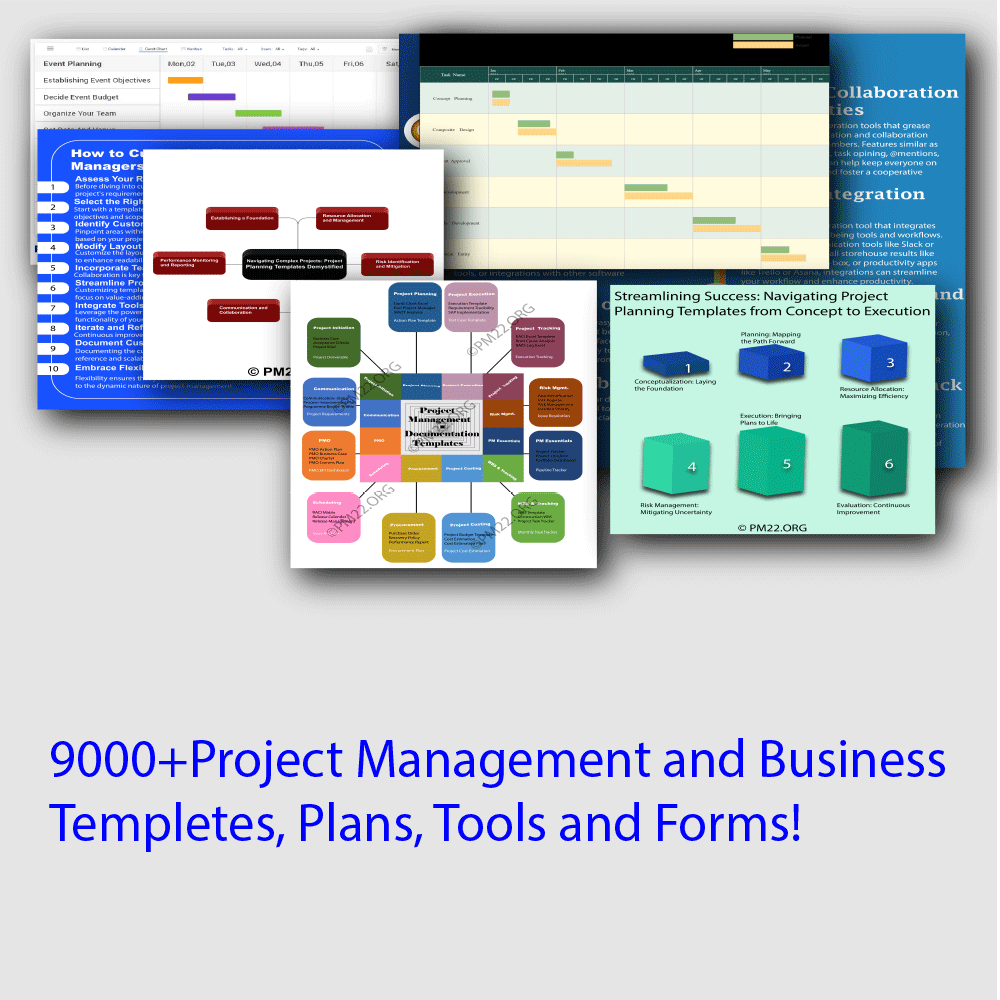
- Create a Realistic Timeline
Setting a realistic timeline is crucial for effective project planning. It’s important to estimate how long each task will take and factor in potential delays or roadblocks. You don’t want to set your team up for failure by underestimating the time required for certain tasks.
One useful technique is to work backward from the project’s deadline. By knowing when the project needs to be completed, you can break the timeline into smaller milestones, making it easier to stay on track.
- Allocate Resources Wisely
Resources can mean a variety of things in a project, including team members, tools, budget, or even time. For successful project planning, ensure that resources are allocated wisely. That means not overloading one team member with too many tasks or expecting too much from a limited budget.
Evaluate what each task needs in terms of resources and ensure those needs are met. If a certain tool is crucial to your project, make sure it’s available to your team from the start. If certain team members are swamped, consider redistributing tasks to balance the workload.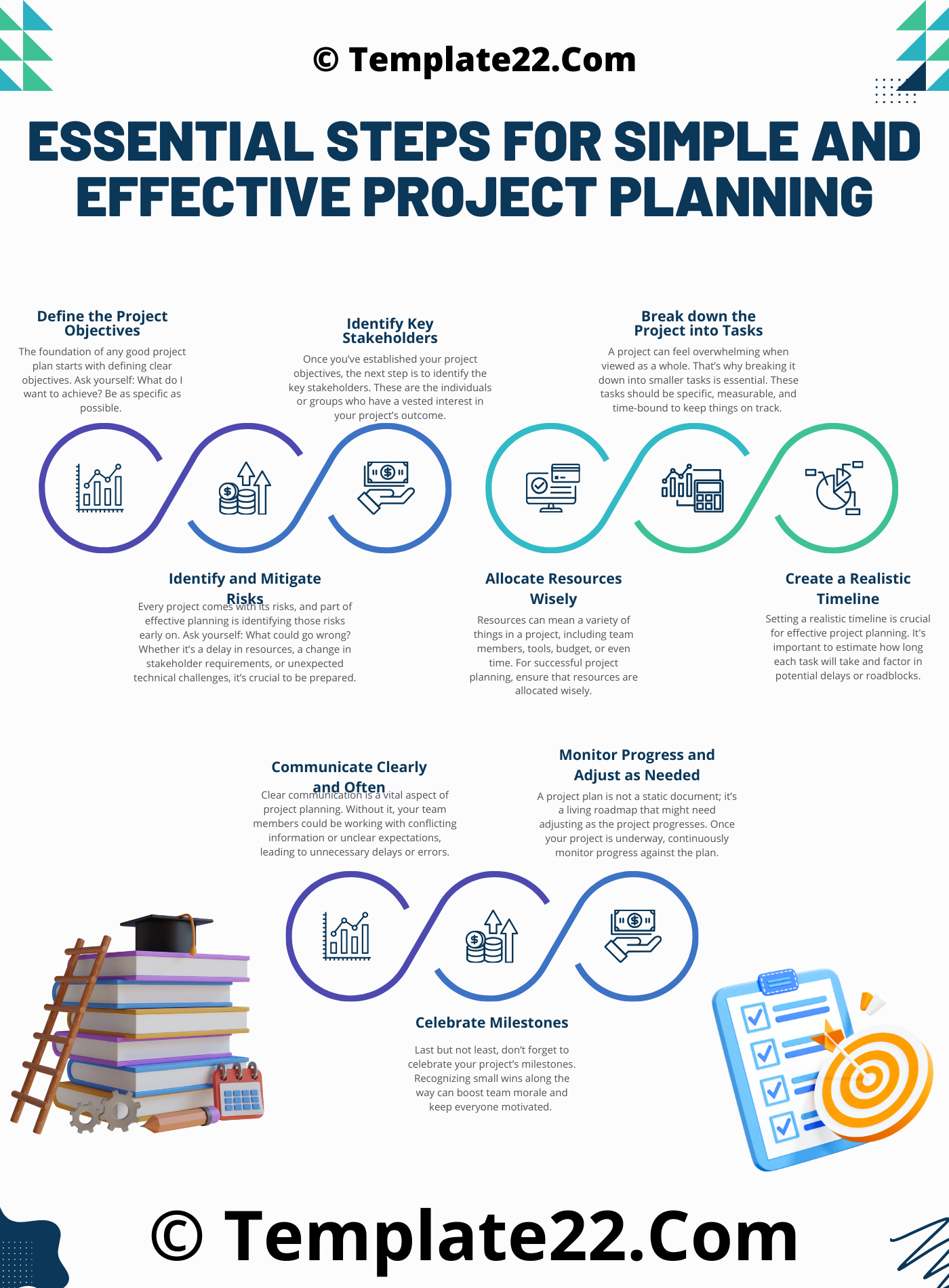
- Identify and Mitigate Risks
Every project comes with its risks, and part of effective planning is identifying those risks early on. Ask yourself: What could go wrong? Whether it’s a delay in resources, a change in stakeholder requirements, or unexpected technical challenges, it’s crucial to be prepared.
Once you’ve identified potential risks, think about ways to mitigate them. For example, you might want to build a buffer into your timeline or prepare a backup plan in case key resources aren’t available.
- Communicate Clearly and Often
Clear communication is a vital aspect of project planning. Without it, your team members could be working with conflicting information or unclear expectations, leading to unnecessary delays or errors.
Establish a regular communication plan with your team and stakeholders. This could mean weekly check-ins, status updates, or even quick daily standups. Make sure everyone knows what’s expected of them, what the current priorities are, and where the project stands.
CLICK HERE TO DOWNLOAD 300+ PROJECT MANAGEMENT TEMPLATES & DOCUMENTS IN EXCEL
- Monitor Progress and Adjust as Needed
A project plan is not a static document; it’s a living roadmap that might need adjusting as the project progresses. Once your project is underway, continuously monitor progress against the plan.
Are tasks being completed on time? Are there any emerging risks or unexpected delays? If something’s not going according to plan, don’t hesitate to make adjustments. Flexibility is key to keeping your project moving forward.
- Celebrate Milestones
Last but not least, don’t forget to celebrate your project’s milestones. Recognizing small wins along the way can boost team morale and keep everyone motivated. It doesn’t have to be elaborate—something as simple as a shout-out in a meeting or a team lunch can do wonders.
Celebrating progress not only acknowledges hard work but also reminds everyone that you’re steadily moving closer to the project’s overall goal.
Conclusion
Effective project planning doesn’t have to be complicated. By following these simple steps—defining clear objectives, identifying stakeholders, breaking down tasks, setting realistic timelines, and ensuring clear communication—you can create a project plan that leads to success. The key is to stay flexible, monitor progress regularly, and make adjustments as needed. With these strategies in place, your projects will be well on their way to completion, on time, and budget.
