![]() Multiple project tracking templates in Excel offer numerous benefits for efficient project management and oversight. These templates are especially useful when managing multiple projects simultaneously or when coordinating complex projects with various tasks, timelines, and stakeholders. Here are some key benefits of using multiple project tracking templates in Excel:
Multiple project tracking templates in Excel offer numerous benefits for efficient project management and oversight. These templates are especially useful when managing multiple projects simultaneously or when coordinating complex projects with various tasks, timelines, and stakeholders. Here are some key benefits of using multiple project tracking templates in Excel: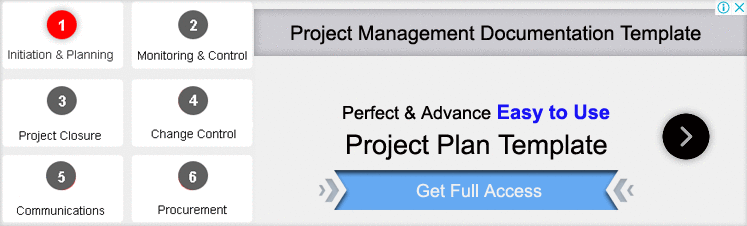
- Centralized Information: Excel templates provide a centralized location to store project-related data, making it easy to access and update information for all projects in one place.
- Clear Overview: With separate tabs or sheets for each project, you can quickly gain a clear overview of the status, progress, and key metrics of each project.
- Customization: Excel allows you to customize templates to match your specific project management needs. You can adjust columns, data fields, and formatting to align with your project requirements.
- Efficient Planning: Templates facilitate project planning by providing pre-defined sections for tasks, timelines, milestones, resources, and dependencies. This streamlines the planning process.
- Resource Allocation: Excel templates often include sections for assigning resources to tasks, enabling you to manage resource allocation across multiple projects effectively.
- Dependency Management: Templates allow you to visually represent task dependencies, helping you understand how different tasks impact each other and the overall project timeline.
- Status Tracking: With color coding and progress indicators, you can quickly track the status of tasks and identify any bottlenecks or delays.
- Consistent Reporting: Templates provide a consistent format for reporting progress and updates to stakeholders, making it easier to communicate across projects.
- Data Analysis: Excel’s data manipulation and analysis capabilities enable you to generate charts, graphs, and pivot tables to gain insights into project trends and performance.
- Risk Management: Templates often include sections to identify and assess project risks. This helps in proactive risk management and mitigation planning.
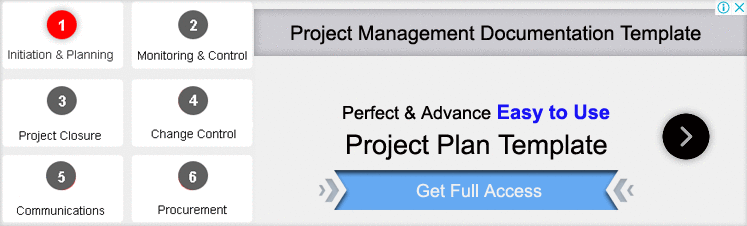
- Time Savings: Once the template is set up, you can save time by copying it for each new project. This eliminates the need to recreate the structure from scratch.
- Communication: Templates can serve as a communication tool for team members, stakeholders, and clients, providing a snapshot of project status without the need for extensive meetings.
- Documented History: Excel templates create a documented history of each project’s progress, which is valuable for reviewing past projects, learning from experiences, and making improvements.
- Budget Monitoring: Some templates include sections for budget tracking, allowing you to monitor expenses and compare them against allocated funds.
- Scalability: Excel templates are scalable, accommodating projects of varying sizes and complexities. You can adapt the template to fit the project’s needs.
- Real-time Updates: With cloud storage solutions like OneDrive or Google Drive, team members can collaborate on the same Excel file, providing real-time updates and reducing version control issues.
- No Special Software Required: Excel is widely accessible and does not require specialized software. Most team members are familiar with Excel, making it easy to use.
- User-Friendly: Even users with basic Excel skills can navigate and update project tracking templates, reducing the learning curve.
- Project Prioritization: By having a visual representation of all projects, you can prioritize tasks and allocate resources effectively based on project importance and deadlines.
- Cost-Effective: Excel templates are cost-effective compared to dedicated project management software, making them a viable option for smaller teams or organizations.
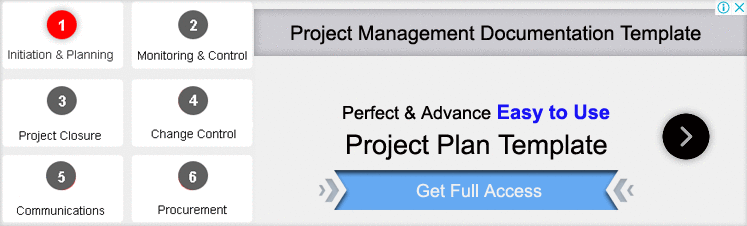
In conclusion, multiple project tracking templates in Excel offer a versatile and efficient way to manage and monitor multiple projects. They provide a range of benefits from clear overviews and resource allocation to consistent reporting and risk management, making them a valuable tool for project managers and teams.
