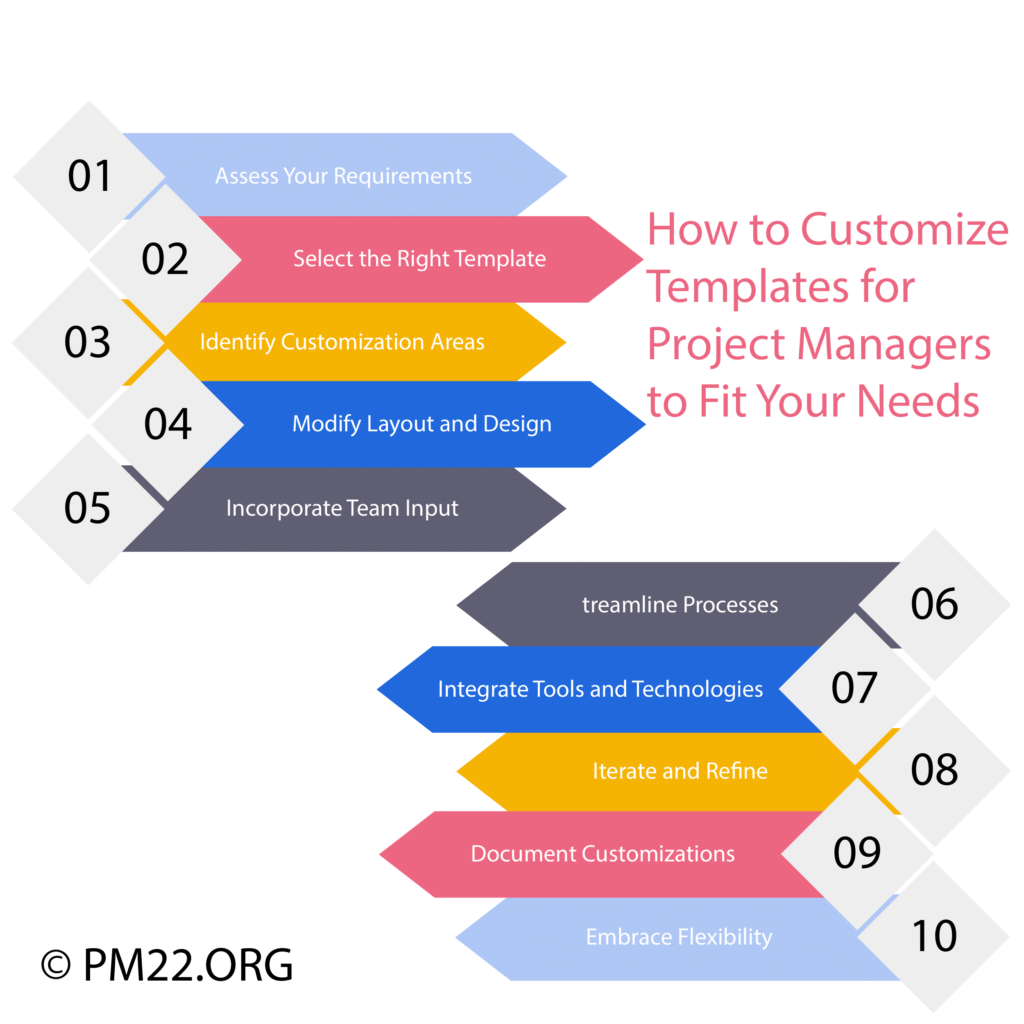 In the dynamic landscape of project management, the ability to adapt and customize templates to meet specific needs is indispensable. Templates serve as blueprints, providing structure and consistency to project workflows, but a one-size-fits-all approach often falls short in addressing the diverse requirements of different projects and teams. Tailoring templates to fit your unique needs can enhance efficiency, improve communication, and streamline processes. Here’s a comprehensive guide on how to customize templates for project managers to optimize project outcomes.
In the dynamic landscape of project management, the ability to adapt and customize templates to meet specific needs is indispensable. Templates serve as blueprints, providing structure and consistency to project workflows, but a one-size-fits-all approach often falls short in addressing the diverse requirements of different projects and teams. Tailoring templates to fit your unique needs can enhance efficiency, improve communication, and streamline processes. Here’s a comprehensive guide on how to customize templates for project managers to optimize project outcomes.
- Assess Your Requirements: Before diving into customization, conduct a thorough assessment of your project’s requirements, team dynamics, and organizational preferences. Identify key deliverables, milestones, and processes that are essential to your project’s success. Understanding these nuances will guide you in determining the necessary adjustments to your templates.
CLICK HERE TO DOWNLOAD 300+ PROJECT MANAGEMENT TEMPLATES & DOCUMENTS IN EXCEL
- Select the Right Template: Start with a template that aligns closely with your project’s objectives and scope. Whether it’s a project plan, Gantt chart, budget tracker, or risk assessment template, choose one that provides a solid foundation for customization. There are numerous resources available, including project management software, online repositories, and industry-specific platforms, offering a plethora of templates to choose from.
- Identify Customization Areas: Pinpoint areas within the template that require customization based on your project’s unique requirements. This could include modifying task categories, adjusting timelines, adding/removing fields, or incorporating specific project phases. Pay attention to flexibility within the template structure to accommodate changes seamlessly.
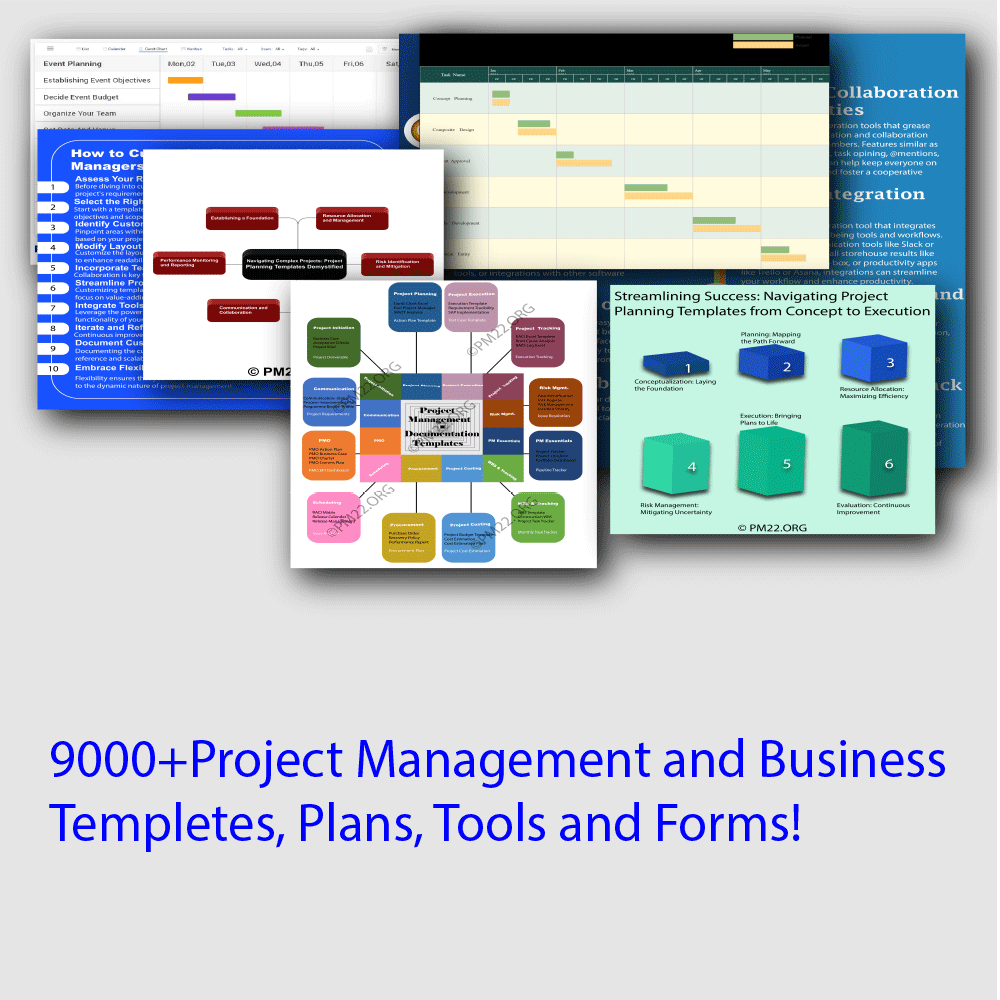
- Modify Layout and Design: Aesthetics play a significant role in usability and clarity. Customize the layout and design elements of your template to enhance readability and usability. Experiment with fonts, colors, and formatting styles to create a visually appealing and intuitive template that resonates with your team members.
- Incorporate Team Input: Collaboration is key to successful project management. Involve your team members in the customization process to gather valuable insights and perspectives. Solicit feedback on the template structure, usability, and any additional features they deem necessary. This collaborative approach fosters a sense of ownership and ensures that the customized template meets the collective needs of the team.
CLICK HERE TO DOWNLOAD 300+ PROJECT MANAGEMENT TEMPLATES & DOCUMENTS IN EXCEL
- Streamline Processes: Use customization to streamline processes and eliminate unnecessary complexities. Simplify workflows by removing redundant steps, consolidating information, and automating repetitive tasks wherever possible. Customizing templates with efficiency in mind empowers your team to focus on value-adding activities and drive productivity.
- Integrate Tools and Technologies: Leverage the power of integrations and add-ons to enhance the functionality of your customized templates. Integrate project management software, communication tools, and reporting platforms to create a seamless ecosystem that supports your project’s workflow. Utilize features such as notifications, reminders, and real-time collaboration to keep everyone aligned and informed.
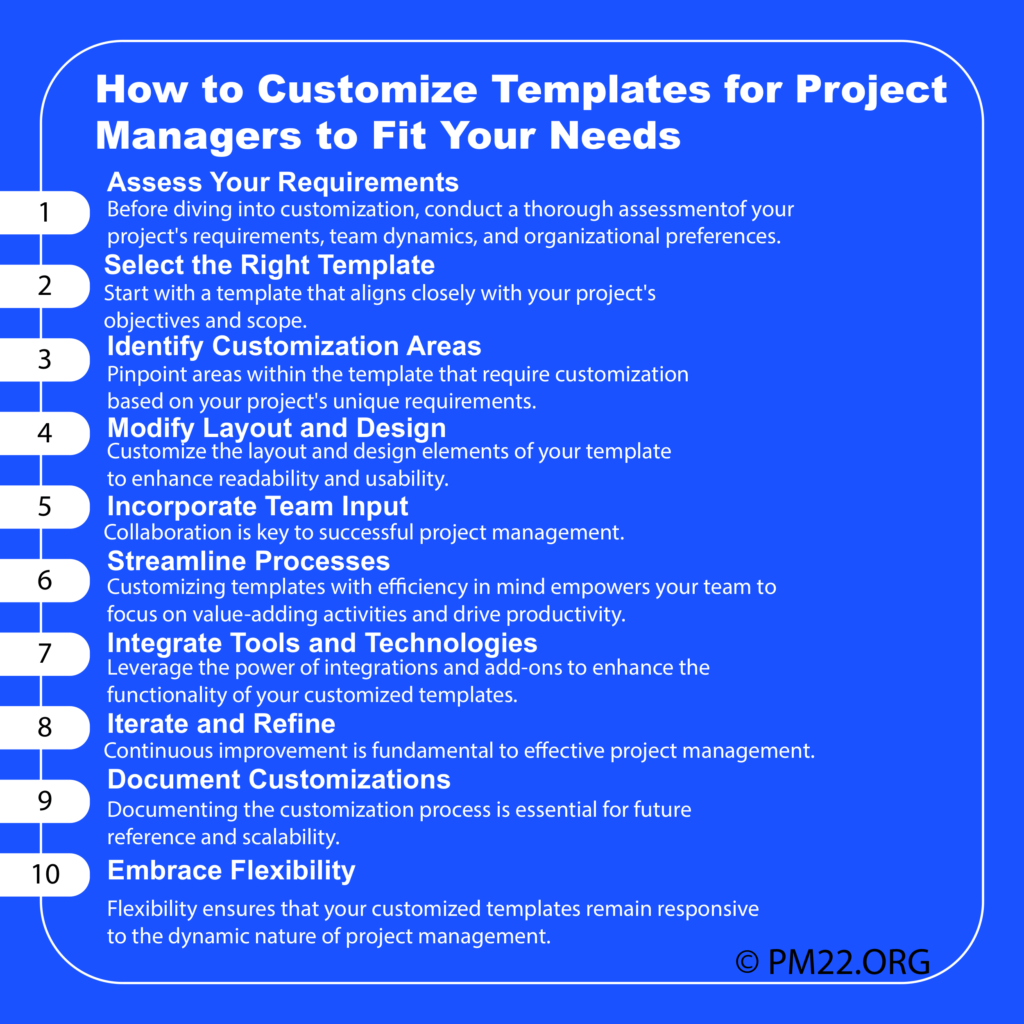
- Iterate and Refine: Continuous improvement is fundamental to effective project management. Monitor the performance of your customized templates and gather feedback from project stakeholders. Identify areas for improvement and iterate on the template accordingly. Regularly refining your templates ensures that they remain relevant and effective throughout the project lifecycle.
- Document Customizations: Documenting the customization process is essential for future reference and scalability. Maintain detailed records of the changes made to your templates, including rationale, feedback received, and iterations implemented. This documentation serves as a valuable resource for future projects and facilitates knowledge sharing within the organization.
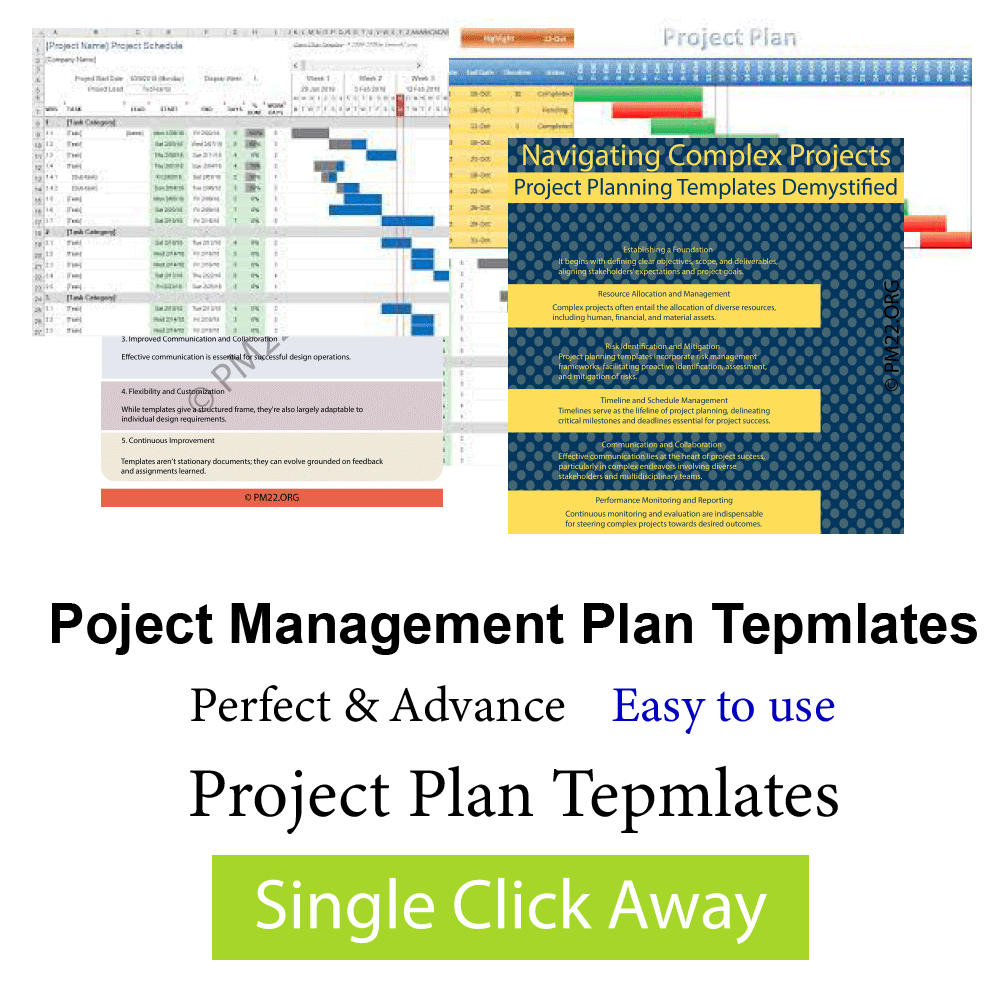
- Embrace Flexibility: Lastly, embrace flexibility in your approach to template customization. Project requirements evolve, and unforeseen challenges may arise along the way. Be prepared to adapt and adjust your templates as needed to accommodate changing circumstances. Flexibility ensures that your customized templates remain responsive to the dynamic nature of project management.
In conclusion, customizing templates for project managers is a strategic endeavor that requires careful consideration, collaboration, and iteration. By tailoring templates to fit your specific needs, you can optimize project workflows, improve communication, and drive successful outcomes. Embrace customization as a means to enhance efficiency, streamline processes, and empower your team to deliver exceptional results.
