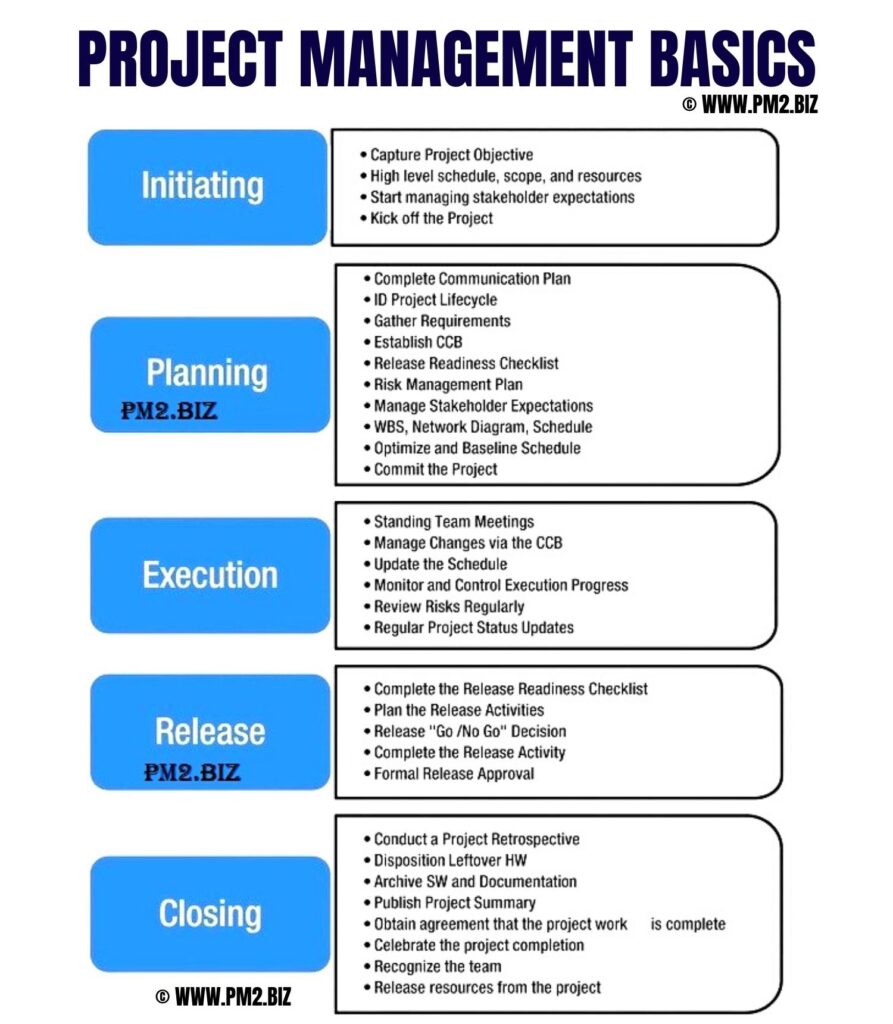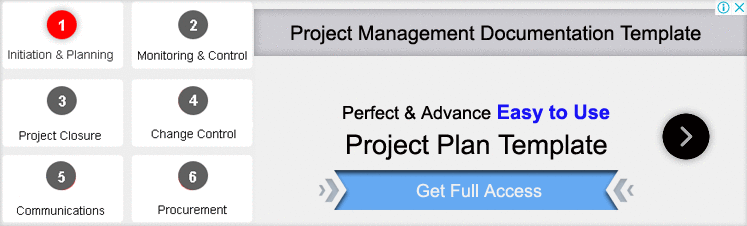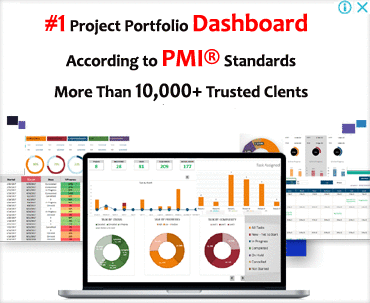Project management is about planning and organising a project and its resources. This means figuring out and managing the lifecycle to be used, applying it to the user-centered design process, formulating together the project team, and leading the team through all phases of the project until it is finished.
The value of project management
With good project management, you can make sure that the project stays true to its purpose, vision, and goals while also supporting the tasks and goals of the audience. You also avoid risks and use the resources you have effectively and efficiently. It also helps everyone on the team know what their members are, what is expected of them, and what schedule they need to follow to finish the project on time and on budget.
CLICK HERE TO DOWNLOAD 300+ PROJECT MANAGEMENT TEMPLATES & DOCUMENTS IN EXCEL
Areas within Project Management
The Project Management Institute (PMI) has found that project management requires knowledge in nine areas:
- Integration management
- Scope management
- Time management
- Cost management
- Quality management
- Human resource management
- Communication management
- Risk management and
- Procurement management
Building a Team and Encouraging Communication
Depending on what your project needs, your team size and roles may be different. Keep in mind that members on your team may have one role or many.
No matter how big the team is, it’s important to figure out how everyone will talk to each other and work together. This means talking up front about:
- Planned/ regular meetings
- How official they’ll be
- if meetings will take place in person, online, or both.
- How the team will share documents and collaborate together on them
- Where documents will be kept and how their versions will be kept track of
- Workflow for decisions and approval
- Phases of a project, their life cycles, and using user-centered design principles
Usually, projects are broken up into phases. Each phase describes the work that needs to be done and who is involved. Usually, in order for a phase to be considered complete, certain deliverables need to be finished and handed off. Some project teams, on the other hand, choose to do fast tracking, which means that they overlap phases.
A project’s lifecycle shows how it starts and how it ends. It shows all of the phases together. Step 0 is used to describe the first phase of a project’s life cycle. It usually shows how the project is envisioned and thought of. The Project Management Institute says that most life cycles have between four and five phases, but some may have more.
Waterfall and Agile are the two most common ways to plan a project’s life lifecycle. No matter which method you choose, you will need to use best practises and methods of user-centered design (UCD). At a high level, the UCD process includes the following steps: planning, gathering and analysing data, writing content, designing and making prototypes of the system, and testing.
Project Plan and Charter Agreement
When defining your project, it’s important to come up with a project plan that everyone on the team agrees on up front so that it can be used as a reference point throughout the project. Make sure that when you describe your plan, you explain how you plan to use best practises and methods for user-centered design. Most project plans outline:
- Objectives
- Scope, which has to do with the needs
- Resources, such as technology, the budget, and the roles and responsibilities of each team member
- Schedule
- Assumptions
- Dependencies
- Risk assessment and management plan
- Change control plan
Depending on what your team needs, you may include a charter agreement at the end of the project plan. A charter agreement is usually a one-page document that the project’s sponsor signs to say that they agree with the work to be done as outlined by the team in the project plan. Don’t forget, though, that good teams know from the start that things will happen and they’ll have to change. The project plan gives you a starting process for how you think the project will go, and it also tells you how to deal with changes if they come up.
Creating a Schedule
Schedules are an important part of project management because they help you measure your progress as the project goes on. They also help to explain how each team member’s role fits into the whole and show how things depend on each other.
Schedules show how the life cycle is broken up into specific deliverables and touch points. It spells out what needs to be done and who the person to talk to about the work is.
CLICK HERE TO DOWNLOAD 300+ PROJECT MANAGEMENT TEMPLATES & DOCUMENTS IN EXCEL