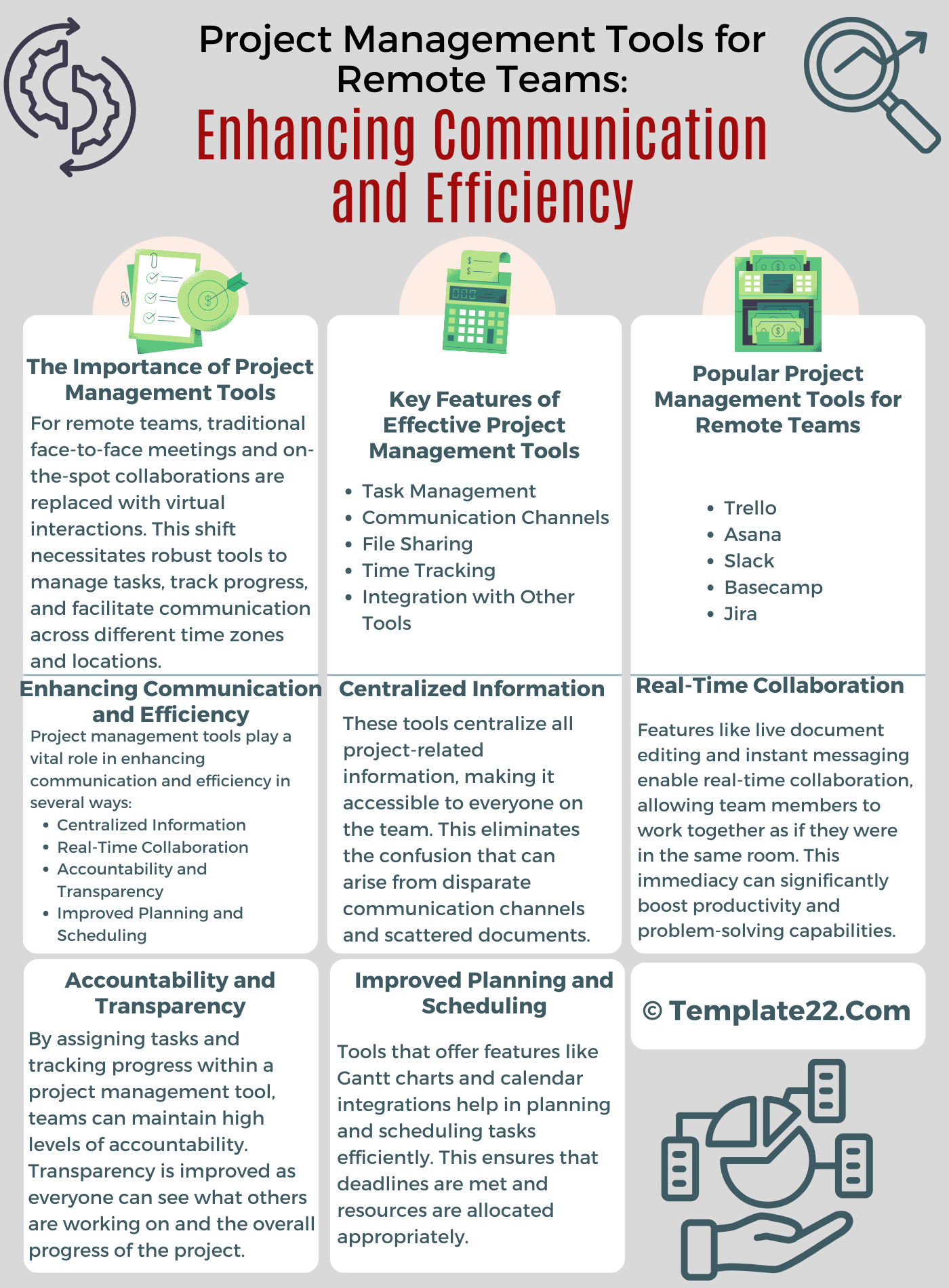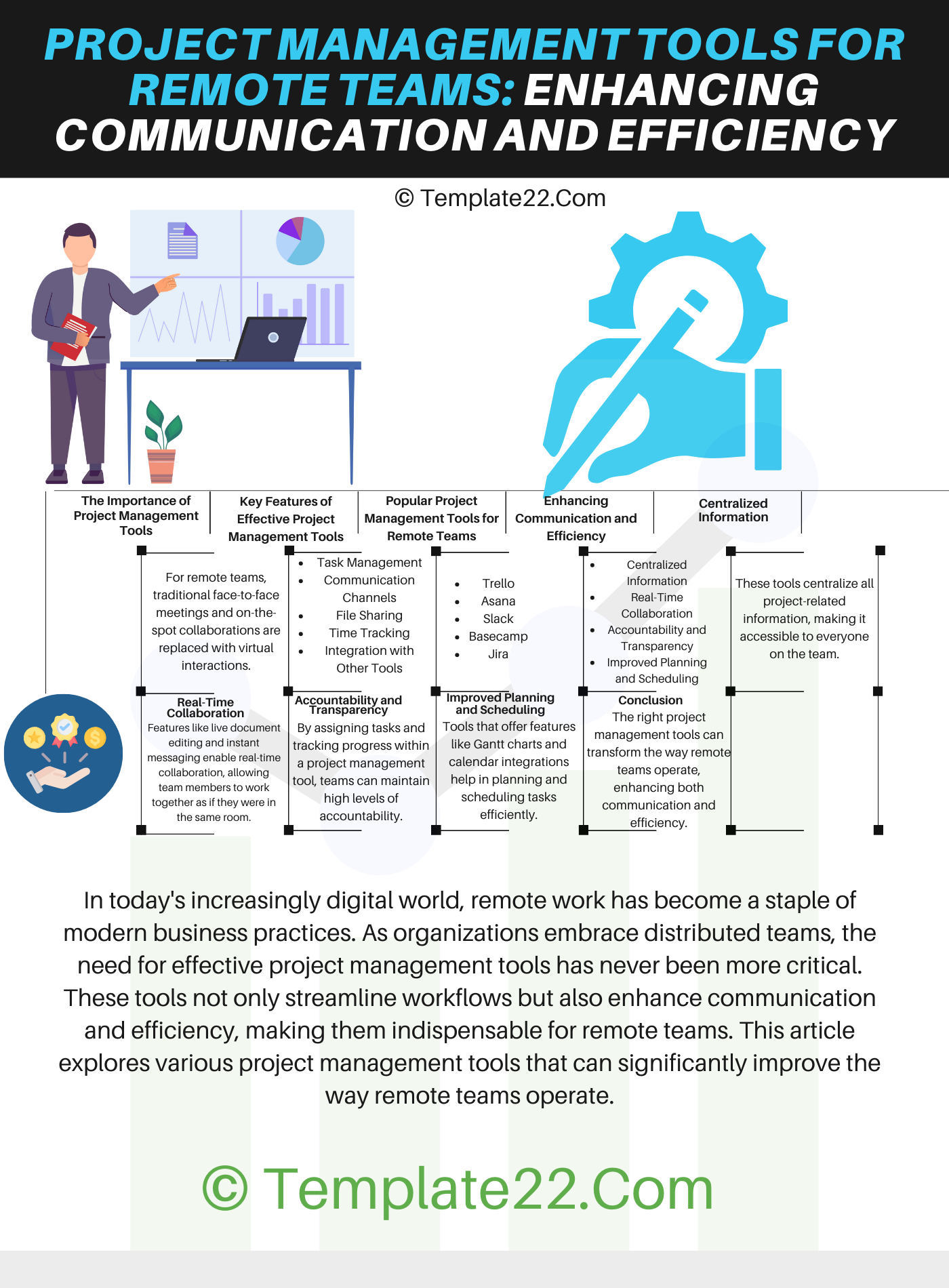 In today’s increasingly digital world, remote work has become a staple of modern business practices. As organizations embrace distributed teams, the need for effective project management tools has never been more critical. These tools not only streamline workflows but also enhance communication and efficiency, making them indispensable for remote teams. This article explores various project management tools that can significantly improve the way remote teams operate.
In today’s increasingly digital world, remote work has become a staple of modern business practices. As organizations embrace distributed teams, the need for effective project management tools has never been more critical. These tools not only streamline workflows but also enhance communication and efficiency, making them indispensable for remote teams. This article explores various project management tools that can significantly improve the way remote teams operate.
The Importance of Project Management Tools
For remote teams, traditional face-to-face meetings and on-the-spot collaborations are replaced with virtual interactions. This shift necessitates robust tools to manage tasks, track progress, and facilitate communication across different time zones and locations. Project management tools help bridge the gap, ensuring that all team members are on the same page and can collaborate effectively despite the physical distance.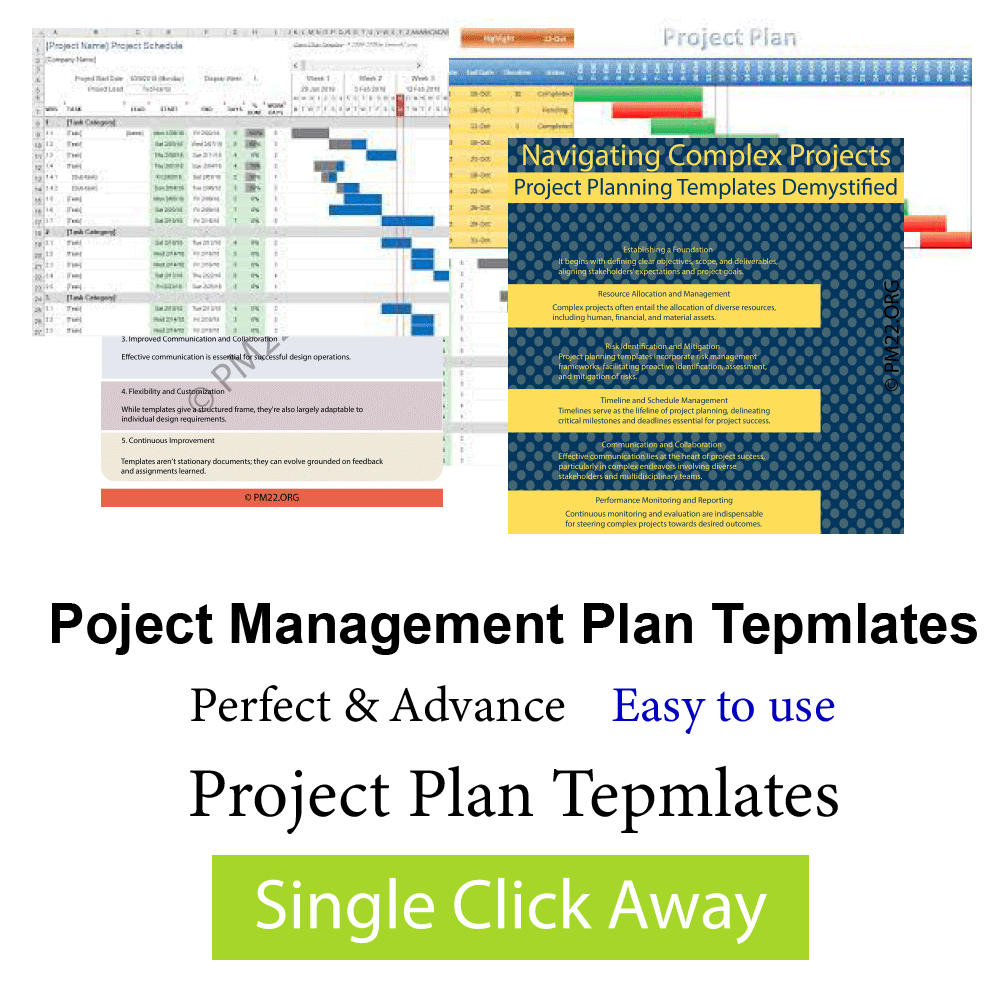
Key Features of Effective Project Management Tools
To be truly effective for remote teams, project management tools should offer several key features:
- Task Management: The ability to create, assign, and track tasks is fundamental. Tools should allow for detailed task descriptions, deadlines, and prioritization.
- Communication Channels: Integrated messaging and discussion boards help maintain seamless communication. Video conferencing capabilities are a plus.
- File Sharing: Easy access to shared documents and resources ensures that team members can collaborate without barriers.
- Time Tracking: Monitoring work hours and productivity is crucial, especially for teams spread across different time zones.
- Integration with Other Tools: Compatibility with other software like email, calendars, and specialized work tools enhances overall efficiency.
CLICK HERE TO DOWNLOAD 300+ PROJECT MANAGEMENT TEMPLATES & DOCUMENTS IN EXCEL
Popular Project Management Tools for Remote Teams
- Trello
Trello is a user-friendly tool that uses boards, lists, and cards to organize tasks. Each card can be assigned to team members, with checklists, attachments, and deadlines to manage tasks effectively. Trello’s visual approach makes it easy to see the status of projects at a glance. Its integration with tools like Slack and Google Drive further enhances its functionality.
- Asana
Asana is a powerful tool that supports complex project management needs. It allows teams to create tasks and subtasks, set priorities, and track progress through various project views such as lists, boards, and timelines. Asana’s advanced reporting and analytics features provide insights into team performance and project status, helping managers make informed decisions.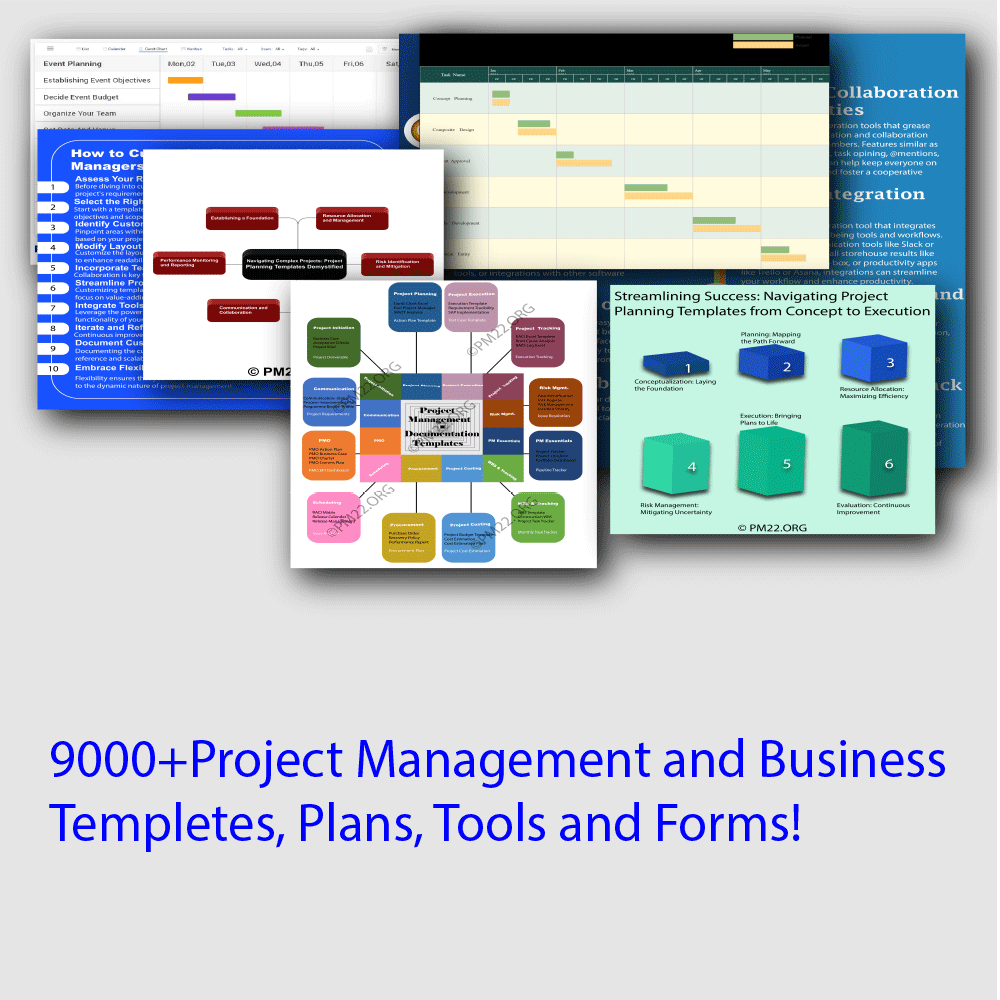
- Slack
While primarily a communication tool, Slack offers project management features through its channels and integrations with other tools like Trello, Asana, and Google Calendar. Slack facilitates real-time communication and file sharing, making it easier for teams to stay connected and coordinated.
- Basecamp
Basecamp combines project management with communication tools, offering to-do lists, milestone management, file storage, and message boards in one platform. Its simplicity and all-in-one approach make it an excellent choice for teams that prefer a consolidated toolset.
- Jira
For software development teams, Jira is a go-to tool. It supports agile project management with features like sprint planning, issue tracking, and real-time reporting. Jira’s powerful integration capabilities with development tools like Bitbucket and GitHub make it ideal for managing software projects.
Enhancing Communication and Efficiency
Project management tools play a vital role in enhancing communication and efficiency in several ways:
Centralized Information
These tools centralize all project-related information, making it accessible to everyone on the team. This eliminates the confusion that can arise from disparate communication channels and scattered documents.
Real-Time Collaboration
Features like live document editing and instant messaging enable real-time collaboration, allowing team members to work together as if they were in the same room. This immediacy can significantly boost productivity and problem-solving capabilities.
Accountability and Transparency
By assigning tasks and tracking progress within a project management tool, teams can maintain high levels of accountability. Transparency is improved as everyone can see what others are working on and the overall progress of the project.
CLICK HERE TO DOWNLOAD 300+ PROJECT MANAGEMENT TEMPLATES & DOCUMENTS IN EXCEL
Improved Planning and Scheduling
Tools that offer features like Gantt charts and calendar integrations help in planning and scheduling tasks efficiently. This ensures that deadlines are met and resources are allocated appropriately.
Conclusion
The right project management tools can transform the way remote teams operate, enhancing both communication and efficiency. By leveraging features such as task management, integrated communication, and real-time collaboration, these tools ensure that remote teams can overcome the challenges of physical distance and work together seamlessly. As remote work continues to evolve, the adoption of these tools will be essential for maintaining productivity and achieving project success.