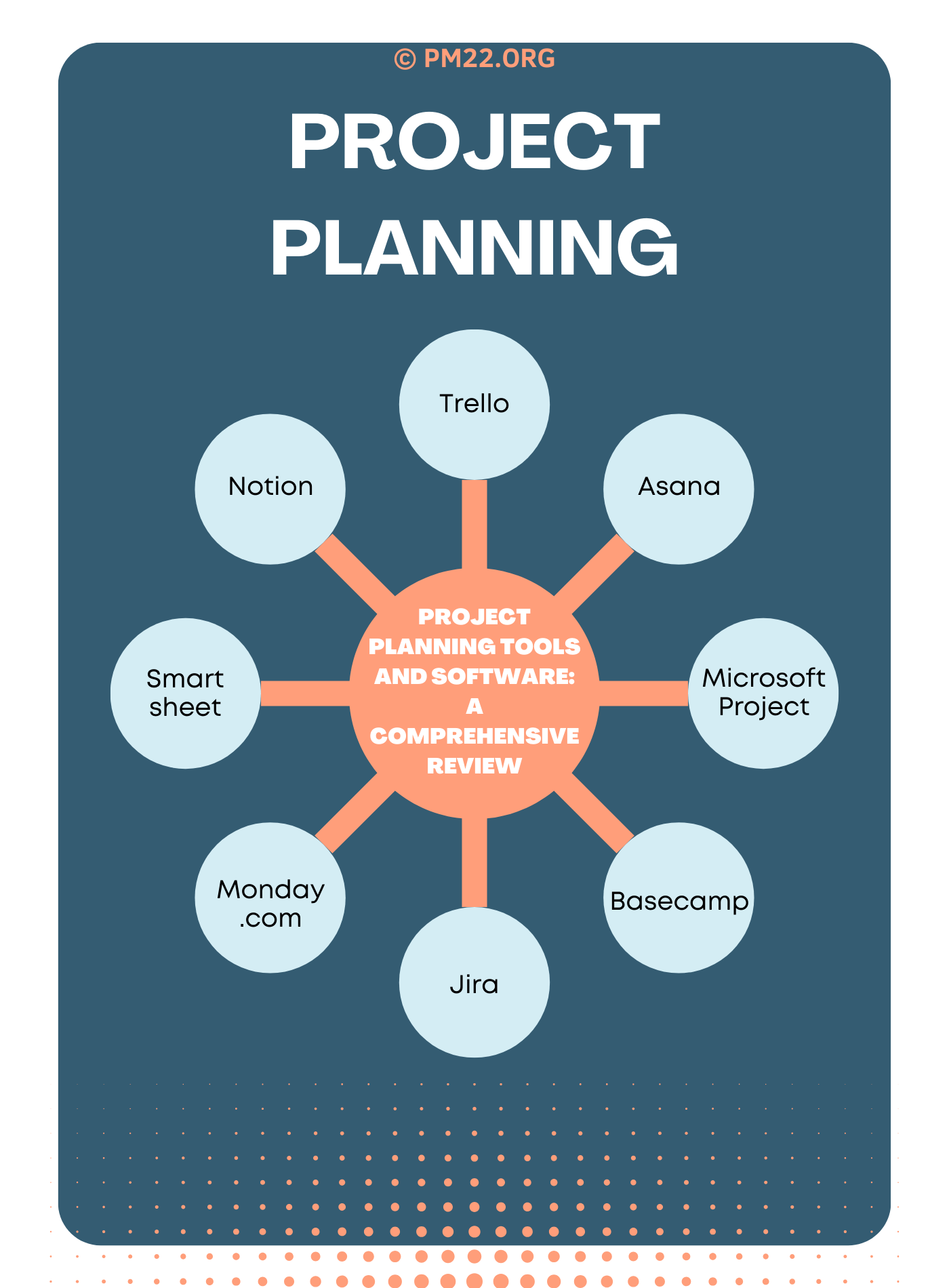 In the dynamic landscape of project management, success hinges on meticulous planning and seamless execution. To navigate the complexities of modern projects, professionals rely on an arsenal of tools and software tailored to enhance productivity, communication, and collaboration. From traditional Gantt charts to cutting-edge AI-powered platforms, the realm of project planning tools is vast and diverse. In this comprehensive review, we delve into the features, benefits, and drawbacks of various project planning tools and software, empowering teams to make informed decisions and streamline their project management processes.
In the dynamic landscape of project management, success hinges on meticulous planning and seamless execution. To navigate the complexities of modern projects, professionals rely on an arsenal of tools and software tailored to enhance productivity, communication, and collaboration. From traditional Gantt charts to cutting-edge AI-powered platforms, the realm of project planning tools is vast and diverse. In this comprehensive review, we delve into the features, benefits, and drawbacks of various project planning tools and software, empowering teams to make informed decisions and streamline their project management processes.
- Trello: With its intuitive Kanban-style interface, Trello revolutionizes task management by enabling users to organize projects into customizable boards. Its simplicity and flexibility make it an ideal choice for small teams and personal projects. However, its lack of advanced features may limit its scalability for complex endeavors.
CLICK HERE TO DOWNLOAD 300+ PROJECT MANAGEMENT TEMPLATES & DOCUMENTS IN EXCEL
- Asana: Designed for teams of all sizes, Asana offers a robust suite of project management features, including task assignments, timelines, and progress tracking. Its user-friendly interface promotes collaboration and transparency, fostering alignment across diverse stakeholders. Yet, some users may find its pricing plans prohibitive for large-scale implementations.
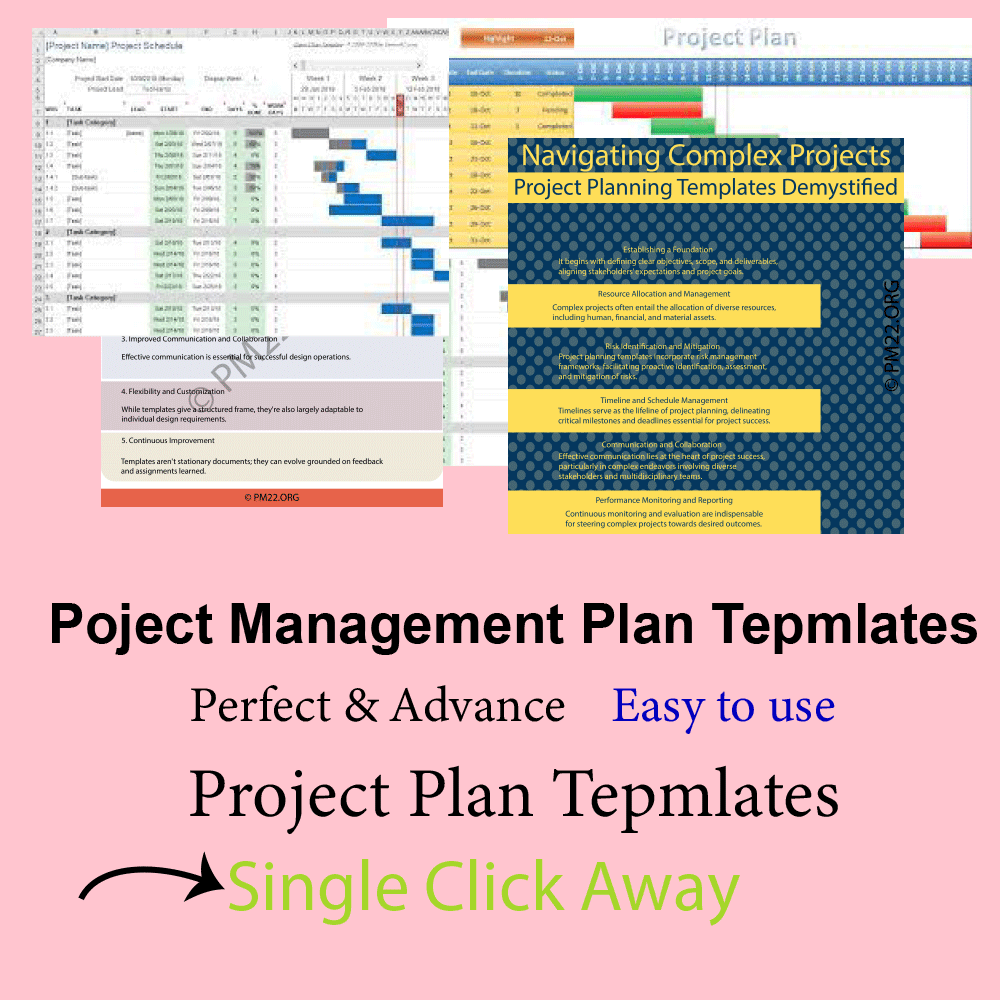
- Microsoft Project: A stalwart in the realm of project management, Microsoft Project caters to the needs of enterprise-level organizations with its comprehensive tools for planning, resource management, and reporting. Its integration with other Microsoft products enhances workflow efficiency, but its steep learning curve and hefty price tag may deter smaller businesses.
- Basecamp: Renowned for its simplicity and elegance, Basecamp offers a centralized platform for project communication, file sharing, and task management. Its minimalist design promotes clarity and focus, making it an attractive option for teams seeking a distraction-free workspace. However, its lack of advanced features may be perceived as a limitation by some users.
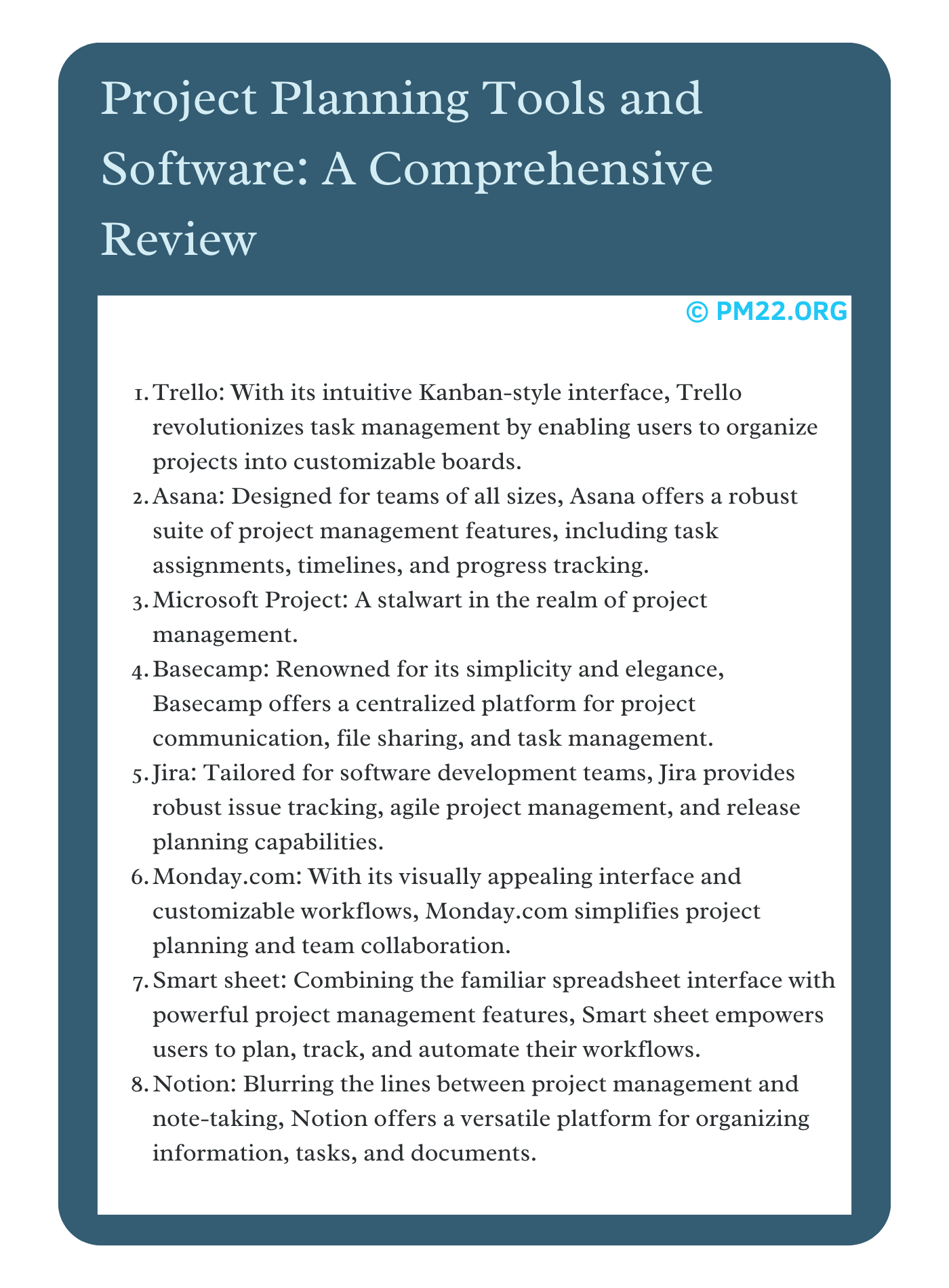
- Jira: Tailored for software development teams, Jira provides robust issue tracking, agile project management, and release planning capabilities. Its integration with development tools like Git and Bit Bucket streamlines the software development lifecycle, facilitating collaboration between developers and stakeholders. Nevertheless, its complexity may overwhelm users unfamiliar with agile methodologies.
- Monday.com: With its visually appealing interface and customizable workflows, Monday.com simplifies project planning and team collaboration. Its extensive library of templates caters to a diverse range of industries and use cases, while its automation features streamline repetitive tasks. However, its pricing structure based on the number of users may pose challenges for growing teams.
CLICK HERE TO DOWNLOAD 300+ PROJECT MANAGEMENT TEMPLATES & DOCUMENTS IN EXCEL
- Smart sheet: Combining the familiar spreadsheet interface with powerful project management features, Smart sheet empowers users to plan, track, and automate their workflows. Its versatility makes it suitable for a wide range of industries, from construction to marketing. Yet, its reliance on traditional spreadsheet conventions may limit its appeal to users accustomed to more modern interfaces.
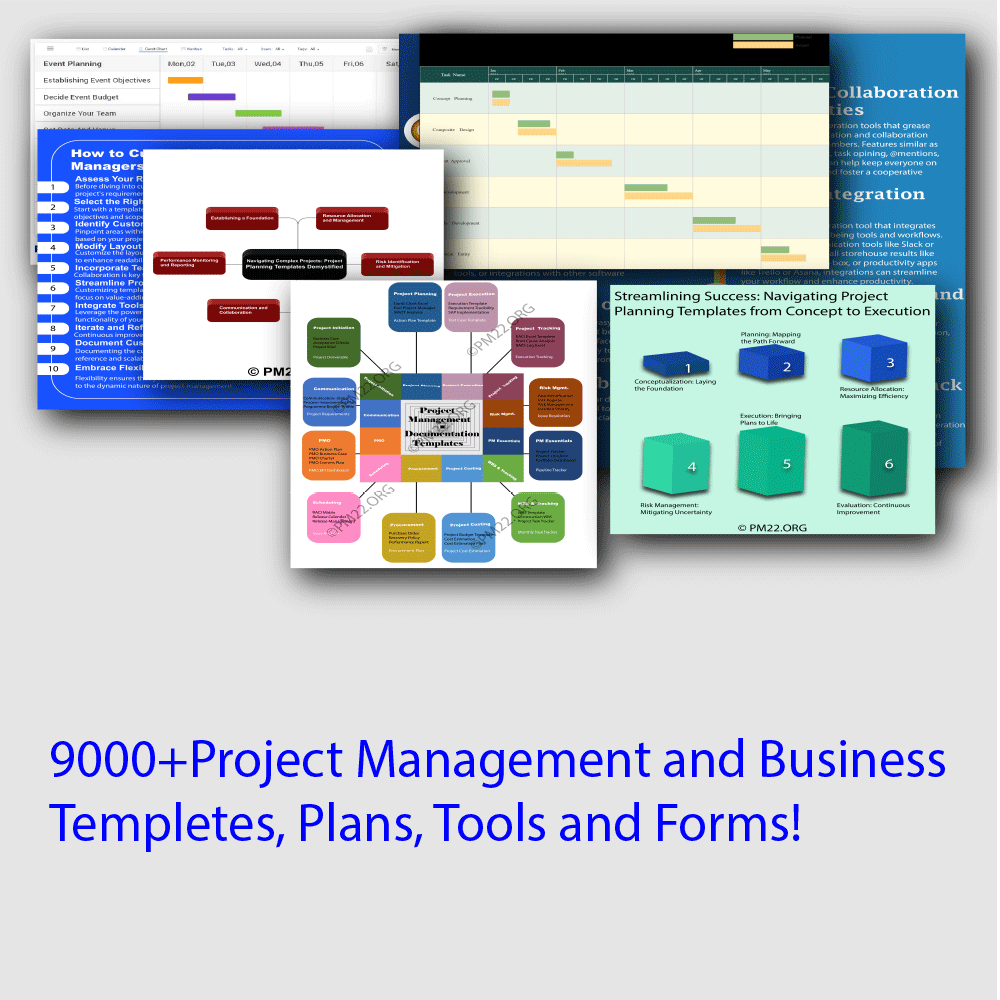
- Notion: Blurring the lines between project management and note-taking, Notion offers a versatile platform for organizing information, tasks, and documents. Its modular design allows users to create custom workflows tailored to their unique needs, while its collaboration features facilitate real-time communication and feedback. However, its learning curve may deter users from seeking a simpler solution.
In conclusion, the choice of project planning tools and software depends on the specific requirements, preferences, and budget constraints of each team or organization. Whether it’s the simplicity of Trello, the power of Microsoft Project, or the versatility of Notion, there’s a solution for every need and aspiration. By leveraging the right tools, teams can enhance their efficiency, transparency, and ultimately, their chances of project success.
